The great thing about a smartphone is access to the plethora of apps that do everything from making you more productive (Evernote) to making your more reproductive (Sprout). The sheer number of apps makes it daunting to think about what really is the best app for your particular need. Sifting through the duds probably heightens the joy of finding the perfect app. The other challenge to enjoy full power of a smartphone is Internet access so a Wi-Fi connection is ideal.
1. Flashlight – Free
 This is the first app we fell in love with not out of sheer curiosity but of necessity due to more or less daily evening powercuts. The Flashlight app has proved useful in the first few minutes when the power goes off and is handy to navigate around and do the things one needs to do when such a misfortune occurs. Flashlight converts your phone camera’s flash into an instant torch and what a powerful torch it is. The app has two intriguing but possibly useless features in Zesa power cut situations. One is a compass and the other a strobe feature with different calibrations of flash frequencies. The one thing that is not clear is what effect prolonged use of the app has on the camera’s flashlight. So erring on the side of caution is in order when it comes to the length of time one uses the flashlight.
This is the first app we fell in love with not out of sheer curiosity but of necessity due to more or less daily evening powercuts. The Flashlight app has proved useful in the first few minutes when the power goes off and is handy to navigate around and do the things one needs to do when such a misfortune occurs. Flashlight converts your phone camera’s flash into an instant torch and what a powerful torch it is. The app has two intriguing but possibly useless features in Zesa power cut situations. One is a compass and the other a strobe feature with different calibrations of flash frequencies. The one thing that is not clear is what effect prolonged use of the app has on the camera’s flashlight. So erring on the side of caution is in order when it comes to the length of time one uses the flashlight.
2. Find iPhone – Free
 People misplace things all the time think of car keys etc. Fortunately, if you misplace your iPhone and are frantically looking for it as you are late for that crucial meeting then Find My iPhone can help. The app is a web based tool to assist you in locating your phone. To enable Find My iPhone Go to Settings, tap iCloud, and enable the app. If you misplace your iPhone, you can sign into iCloud from your computer or other device. The app provides you with a map location and allows you to send a message to your phone activating it to ring, even if it’s on silent, handy indeed. If you lose your phone in a place without Internet access however, that’s another ball game you can resort to the tried and trusted method of asking your friend to ring your number.
People misplace things all the time think of car keys etc. Fortunately, if you misplace your iPhone and are frantically looking for it as you are late for that crucial meeting then Find My iPhone can help. The app is a web based tool to assist you in locating your phone. To enable Find My iPhone Go to Settings, tap iCloud, and enable the app. If you misplace your iPhone, you can sign into iCloud from your computer or other device. The app provides you with a map location and allows you to send a message to your phone activating it to ring, even if it’s on silent, handy indeed. If you lose your phone in a place without Internet access however, that’s another ball game you can resort to the tried and trusted method of asking your friend to ring your number.
3. FourFourTwo (Opta Stats) – Cost $1.99
 If you are a football fan this is a killer app, literally. It kills unnecessary and often acrimonious pub arguments. With this app you can analyse every game and each player in real time. Powered by Opta Stats the app covers the English Premiership and the UEFA Champions League. Matches from previous seasons are also available. With regards to team and player performance this is what you can track:
If you are a football fan this is a killer app, literally. It kills unnecessary and often acrimonious pub arguments. With this app you can analyse every game and each player in real time. Powered by Opta Stats the app covers the English Premiership and the UEFA Champions League. Matches from previous seasons are also available. With regards to team and player performance this is what you can track:
- every pass, tackle, shot, foul and assist
- Compare player v player or team v team
- See how each player’s influence changes through the game
- Analyse how a match changes after key incidents (goal, red card)
- Share analysis via Twitter, Facebook, email and SMS
- Check data to create the perfect Fantasy football team
Once you generate a stats report you can export that to a jpeg:
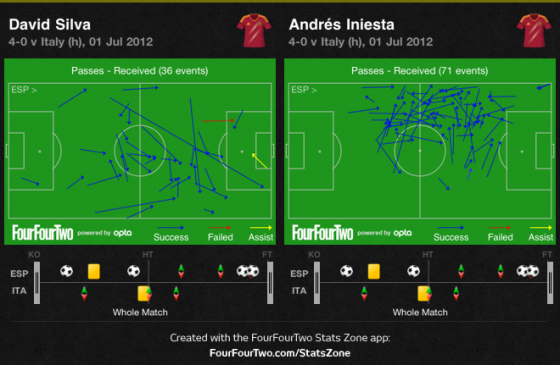
Opta for the first time also had a version available for the 2012 edition of the African Cup of Nations which is still available for download. So you can review the performance of teams and players at the last AFCON.
4. M&G Breaking News – Cost $1.99
 Over the years the newspaper Mail &Gurdian’s strong suit has been high quality journalism with an investigative streak. The opinion pieces are usually top notch and once you start reading it, it’s hard to ever stop. The greatest drawback was always been the weekly wait for the physical paper. The website certainly helped to solve this. Now the M&G app allows you to enjoy your fav stories on the go and this is especially the case if you are tracking a story that’s unfolding rather quickly and there’s a daily fresh Zapiro cartoon as a bonus.
Over the years the newspaper Mail &Gurdian’s strong suit has been high quality journalism with an investigative streak. The opinion pieces are usually top notch and once you start reading it, it’s hard to ever stop. The greatest drawback was always been the weekly wait for the physical paper. The website certainly helped to solve this. Now the M&G app allows you to enjoy your fav stories on the go and this is especially the case if you are tracking a story that’s unfolding rather quickly and there’s a daily fresh Zapiro cartoon as a bonus.
5. Yahoo!
 This is not so much a great app but a great family of apps. Yahoo (remember them?) have been in the news lately because they’ve appointed their gazillionth CEO in the last few years. Over the years Yahoo has brought out some great products such Yahoo BOSS (Build Your Own Search Service), and Desktop Search (discontinued) which was superior to other products from Google and Copernic. Yahoo has also provided Hadoop an open source version of it’s large scale data software. The software muscle behind search (Google’s version is known as MapReduce). Hadoop divides each search task into hundreds, or even thousands of tasks, and distributes them over an army of computers. Other than having hidden technological gems, undoubtedly Yahoo is also a great content company. With newsroom of 300 journalists and participation in major sporting event like the FIFA World Cup the company has always produced a great content experience. That newsroom heft is evident in the Yahoo group of apps that provide industry leading content especially in finance and sports. I’ve tried Yahoo Finance, Yahoo Fantasy Football, Yahoo Sportacular and for the Olympics Y! Sports – Beyond Gold (gives you live updates of various disciplines) and they are all excellent. Beyond Gold has a clean and easy to use interface and amazingly simple to navigate.
This is not so much a great app but a great family of apps. Yahoo (remember them?) have been in the news lately because they’ve appointed their gazillionth CEO in the last few years. Over the years Yahoo has brought out some great products such Yahoo BOSS (Build Your Own Search Service), and Desktop Search (discontinued) which was superior to other products from Google and Copernic. Yahoo has also provided Hadoop an open source version of it’s large scale data software. The software muscle behind search (Google’s version is known as MapReduce). Hadoop divides each search task into hundreds, or even thousands of tasks, and distributes them over an army of computers. Other than having hidden technological gems, undoubtedly Yahoo is also a great content company. With newsroom of 300 journalists and participation in major sporting event like the FIFA World Cup the company has always produced a great content experience. That newsroom heft is evident in the Yahoo group of apps that provide industry leading content especially in finance and sports. I’ve tried Yahoo Finance, Yahoo Fantasy Football, Yahoo Sportacular and for the Olympics Y! Sports – Beyond Gold (gives you live updates of various disciplines) and they are all excellent. Beyond Gold has a clean and easy to use interface and amazingly simple to navigate.
6. Data Control App – $1.99 + Onavo Extend – Data Compression – Free
 When you use a smartphone your greatest concern is how much data you are using, especially when you are using your data bundle. With regards to the iPhone (unlike Android) we haven’t found a really great tool to manage data. The leading app by ratings in the store is Data Control App which allows you to set limits on the amount of data from either or both the cellular network or your Wi-Fi connection. The settings to the app are however more aligned to contract phone packages that have billing cycles. The data usage can then be set to fit into a billing cycle. Given that prepaid is the norm in Zimbabwe you can set the data usage limits to a daily billing cycle i.e. setting your phones daily data usage. This is not flexible enough to control data usage activity such as video streaming or audio streaming. To make your data usage more efficient it may help to use Onavo which is a data compression app and allows you to get more from your data bundle
When you use a smartphone your greatest concern is how much data you are using, especially when you are using your data bundle. With regards to the iPhone (unlike Android) we haven’t found a really great tool to manage data. The leading app by ratings in the store is Data Control App which allows you to set limits on the amount of data from either or both the cellular network or your Wi-Fi connection. The settings to the app are however more aligned to contract phone packages that have billing cycles. The data usage can then be set to fit into a billing cycle. Given that prepaid is the norm in Zimbabwe you can set the data usage limits to a daily billing cycle i.e. setting your phones daily data usage. This is not flexible enough to control data usage activity such as video streaming or audio streaming. To make your data usage more efficient it may help to use Onavo which is a data compression app and allows you to get more from your data bundle
7. Data Finder 3.0 – FREE
 DataFinder is totally awesome. The app is a product of the World Banks open data initiative. When downloading the app care should be taken not to take previous versions which are no longer supported by the World Bank. The app has a wealth of economic data and indicators about every single country you can think of! The app is easy to navigate and fully searchable including advanced query functionality. The app allows gives you access to 1,200 indicators on development, from the World Development Indicators and Global Development Finance databases
DataFinder is totally awesome. The app is a product of the World Banks open data initiative. When downloading the app care should be taken not to take previous versions which are no longer supported by the World Bank. The app has a wealth of economic data and indicators about every single country you can think of! The app is easy to navigate and fully searchable including advanced query functionality. The app allows gives you access to 1,200 indicators on development, from the World Development Indicators and Global Development Finance databases
8. HubbleSite – FREE
 In the history of large scale scientific projects, think of Jodrell Bank Observatory, Tevatron (FermiLab), Square Kilometre Array (SKA), Large Hadron Collider (CERN), the Hubble Telescope must be the most awe inspiring (yes it is). Aside from the sheer cheek of placing a telescope in space, since it’s 1990 inception Hubble has helped answer some of the thorniest issues about the cosmos, see Hubble’s achievements here. HubbleSite opens the door to some of the telescopes seminal & jaw dropping images. The great thing about Hubble’s output is that you don’t have to be an astrophysicist to appreciate the stream of amazing images the telescope has churned out over the years. It’s certainly a tool that the great evangelists of science Enrico Fermi and Carl Sagan would have approved.
In the history of large scale scientific projects, think of Jodrell Bank Observatory, Tevatron (FermiLab), Square Kilometre Array (SKA), Large Hadron Collider (CERN), the Hubble Telescope must be the most awe inspiring (yes it is). Aside from the sheer cheek of placing a telescope in space, since it’s 1990 inception Hubble has helped answer some of the thorniest issues about the cosmos, see Hubble’s achievements here. HubbleSite opens the door to some of the telescopes seminal & jaw dropping images. The great thing about Hubble’s output is that you don’t have to be an astrophysicist to appreciate the stream of amazing images the telescope has churned out over the years. It’s certainly a tool that the great evangelists of science Enrico Fermi and Carl Sagan would have approved.
9. Dropbox
 If you write a lot of code, then I don’t know how you can live without Dropbox. The Dropbox iPhone app is not just a great tool to backup all your code but any other document you might have whether that is word, PDF or image files. Dropbox though is not just an iPhone app but an application that will run across all your devices, PC, Laptop, tablet and seamlessly across operating system (iOS, Windows, Android, Linux) without a hitch. At techzim we’ve used Dropbox on all platforms and it’s as close to plug and play as you are ever going to get. The value of Dropbox was shown when one of our team members’ laptop was stolen. The impact of the loss was mitigated by the fact that all their documents including the latest versions were available on Dropbox and essentially their work continued without impairment.
If you write a lot of code, then I don’t know how you can live without Dropbox. The Dropbox iPhone app is not just a great tool to backup all your code but any other document you might have whether that is word, PDF or image files. Dropbox though is not just an iPhone app but an application that will run across all your devices, PC, Laptop, tablet and seamlessly across operating system (iOS, Windows, Android, Linux) without a hitch. At techzim we’ve used Dropbox on all platforms and it’s as close to plug and play as you are ever going to get. The value of Dropbox was shown when one of our team members’ laptop was stolen. The impact of the loss was mitigated by the fact that all their documents including the latest versions were available on Dropbox and essentially their work continued without impairment.
10. Songify – FREE
 If you are as musically challenged as I am this app offers a real shot at transforming you into an Idol finalist. Songify allows you to record ordinary speech, press play and voila your words are lyrics to a catchy tune. You could stumble onto a hit and may just become famous if not wealthy. Khu.sh the makers of Songify also provide Autorap (turns your speech to rap) and LaDiDa ($2.99)
If you are as musically challenged as I am this app offers a real shot at transforming you into an Idol finalist. Songify allows you to record ordinary speech, press play and voila your words are lyrics to a catchy tune. You could stumble onto a hit and may just become famous if not wealthy. Khu.sh the makers of Songify also provide Autorap (turns your speech to rap) and LaDiDa ($2.99)
Honourable Mentions
11. Speedtest – Free
How fast is your Internet connection? Or more importantly, is your ISP living up to their promises? Then Speedtest is the app for you. Made by Ookla who are a leading speed testing solution provider. The app is intuitive and a summary of each tests results can be exported in image form, which you can duly email to your ISP.
12. TED Books – App is Free, Content is not
If you enjoying listening to TED talks then this app is a logical extension of that experience. Before we go far let get the money issues out of the way. The app itself is free but the content is not. TED Books can be purchased individually, or readers can subscribe and automatically receive a new ebook every two weeks. Individual books are available for $2.99 to non-subscribers and the Subscription option costs $14.99 and delivers a book to your phone every 2 weeks for 3 months (less than $2.50 a book). Books are typically under 20,000 words – which as the apps advertising says are “long enough to unleash a powerful narrative, but short enough to be read in a single sitting.” After downloading the app I had a look around the TED Shelf and there wasn’t anything that I particularly fancied. The previews for the books are great and hence are fantastic aid to make a buying decision. The shelf presents the latest 18 books and to access the archive one has to be a subscriber. Nice trick to sell subscriptions, hey!
Conclusion
Surely there are tonnes of other cool apps out there, let us know what interesting apps you have found in the iPhone app store and let us know how they have changed you life.

7 comments
Flipboard – Free
Beautiful user generated magazine and newspaper
Fitness Buddy – $0.99
Great soruce for new workouts, without it would have quit months ago!
Shazam(free) – Free
Ever heard a good song song playing and wanted to know what it was? With this app you can shazam the song playing and it will match it to its database and give you the track info.
Supersport – Free
Seriously one of the best, if not the best, sports information apps on the AppStore
Faceboook Smartsync – Free
Syncs with your Facebook account and fills in your contacts photos and birthdays. Really brings your contacts to life!
Dropbox – Free
I know this was already put in the article, but its that good it warrants another mention!
Flipboard, Supersport App, Quora, Google+, Team Stream are some of the great apps you left in this list. Good selection though!
for paid apps, its worthwhile checking out wikiweb, tweetbot, IM+ Pro, Soundhound & Sporatcular Pro
waiting for the android list
Speed Test is a really useful app for seeing how fast your internet connection is. I use it quite a lot when trying to make sure that my ISP is providing me with the right connection speeds. I also use a lot of apps from (http://www.empowernetwork.com/mbjosafat/blog/ten-cool-apps-for-iphone-very-usefull-and-you-must-have/?id=mbjosafat) they are really useful and worth downloading sicne msot of them are free.