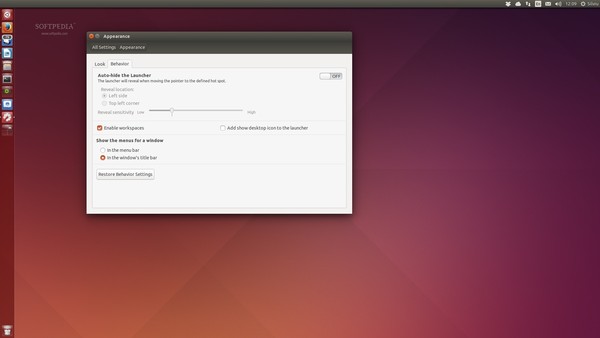
So on Thursday 17 April when the patriotic amongst were preparing for independence day and the religious for the Good Friday mass-or Judgement night 2- the geek in me waited for official unveiling of the latest offering from Canonical. It came rather late in the night but it was worth the wait. After spending the entire Easter weekend dipping my connoisseur toes in Ubuntu 14.04 (Trusty Tahr) I can say to you my fellow countryman and those from beyond our borders- it is really time you chose Ubuntu. Now this is not one of those Year of the Linux Desktop brouhaha.
The Unity Saga comes to a happy ending(Skip this if you are a newbie)
In my 7 years of using Ubuntu nothing has been as polarizing as the decision by Canonical to make Unity the default Desktop environment in Ubuntu 11.04. I have to admit I was one of the users that was so shocked by the decision I hung on to Lucid Lynx. Unlike most people however I have constantly kept an eye on Unity and it really grew on me in the last LTS; Precise Pangolin. If you were one of those put off by the Unity Desktop I would really encourage you to give Trusty Tahir a try because as a result of the gradual improvements Unity now offers an unparalleled desktop experience. FYI this is not Metro this is the HUD and its intelligence and anticipation of your needs can be quite uncanny; a feat only rivalled by Google’s creepy ads.
Improvements
- New kernel means new drivers for your devices. Since most of the hardware people use in Zimbabwe is usually mainstream and has been on the market for at least six months the kernel will contain a good number of drivers for the hardware. My Canon iP7240 printer from First Pack was recognized without a problem.
- You can now resize the Ubuntu launcher to fit your needs without having to install Ubuntu Tweak.
- In App menus now available although you have to fiddle with the configuration a bit to enable it.
- Theme changes and other eye candy tweaks.
- A local official mirror from ZOL for your updates and ISO. You don’t even have to do anything, as soon as you click on the download button on the official website you will be redirected to the ZOL mirror directly and when you select Zimbabwe as your country during installation your updates will come from the ZOL mirror which has- rumor has it – local bandwidth in Gps.
The Bad
- The click to select a text field (I did not say textarea) feature found in Windows would be awesome. I hate having to hit Ctrl+A every time I need to select something.
- The local mirror only has the Ubuntu Desktop and Server images. If you want the other flavours of Ubuntu: Gnome, Xubuntu, Lubuntu, Ubuntu Studio, Edbuntu, Kubuntu, NetBoot and Kylin you will have to download them from the CdImage server at Ubuntu which can be rather slow.
The other local mirror Ubuntu.org.zw appears to be down or the firewall is just denying my request. The admin hinted that he might be doing some upgrades on it.The Yo! Africa mirror is now up. You can download Trusty Tahr iso here.- It’s 2014 and you still have to install the Restricted Extras in order to watch movies. When are people at Ubuntu going to learn: Hollywood is never going to adopt Ogg theora as the format of choice just copy mint and ship it with the codecs required to play MP3s and Mpeg movies out of the box otherwise newbies are going to continue to flock to Mint.
Hints for newbies and sages
- If you are so unhappy at the prospect of using free software you pay to receive support from Canonical. This starts at $105 per year for individuals and $320 per year for 5 desktops for businesses.
- Instead of using the normal image to install your operating system and having to install a ton of uploads when you use Ubuntu for the first time, you can download the Daily Images which are always up to date. These can be downloaded from the server here.
- You can opt to use Kingsoft Office instead of Libre office. It the former is good enough for your tablet then surely it is good enough for your desktop. The debian package can be found here. Warning this is a 32 bit image if you are running 64 bit Ubuntu then you will have to install the package ia32-libs first. This can be done by clicking on the link in Ubuntu.
- Chrome is to be prefered to Chromium download the .deb package for your architecture and install it. If the installation fails because of unmet dependencies just fix this by running the command sudo apt-get install -f.
- If you download a lot of stuff from the internet and you are a fan of the Internet Download Manager then you will be well served by using Flareget. I have used the app for three years now and it is unmatched when it comes to providing download acceleration on Ubuntu. You can get the awesome pro version for $23.99 and believe me it is worth every dollar.
- You don’t have to burn the image on a disk before you test or install it. You can get a feel of what your experience will be like by running Ubuntu on a live USB disk. Windows users can find the installer here.
- For testing purposes only you can use the Wubi installer. Just download it here, put it in the same folder with your ISO and preferably in a directory where there is no other ISO.
UPDATE!
The Yo!Africa mirror is now up and running. You can download the iso images here.
Enjoy your Freedom with Ubuntu.
If you have any tips hints and tutorials please feel free to include these in the Comment section.
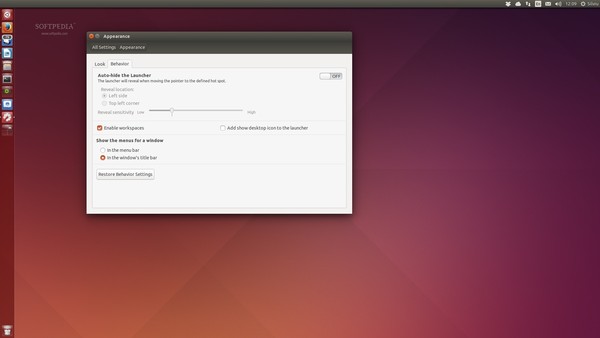
9 comments
Good read. Thanks Dzoma
Great read and thank you. Suggestion, I am in the diaspora and happy to see Ubuntu stories coming from home. I have installed Ubuntu twice on my father’s PC and when I return the following year, the local “IT support” guys have reinstalled Windows. By the time I get home the PC is virus ridden and unusable and I have to clean it up … Its a vicious cycle. The excuse I always get for Windows being installed is because Ubuntu does not work with some Internet dongles. Can you do a review on how well Ubuntu can be used with the most “common” dongles around.
Submitted from Ubuntu 14.04
Pity. By Internet dongles, do you mean dongles that plug into the usb socket, like a wi-fi dongle?
Perhaps, to put a stop to this “nonsense”, ask your father if he needs these “dongles” and also if Ubuntu satisfies all his computing needs. If he says “no” to the dongles and “yes” to Ubuntu, advise him not to listen to the “IT support”.
Why don’t you add Ubuntu as dual boot and install qt4-fsarchiver (from Sourceforge.net) to make a backup image of the cleaned-up Windows installaation as well as one for your Ubuntu install?
When next you return, you can use these two images to restore everything (minus the updates since the backup, of course). This will save time and not have to re-install everything.
Qt4-fsarchiver has a cd image that you can install onto a usb drive that you can use to boot. For usb drive boot, I would suggest Multisystem boot which you can Google and there are sites that show you how to install it in Ubuntu. This will allow you to put their grub onto the usb drive and put as many iso (Ubuntu, Mint, boot repair disk, Qt4-fsarchive, etc.) images onto it you want as long as there is enough space. When you boot with the usb drive, you will have all these images to choose from to boot up whatever PC or notebook to do installs, backups, repairs, etc.
Thanks for the detailed response. I have added qt4-fsarchiver to the list of the things I must really take a look at. The use case you describe is appealing.
Just to expand a bit of the issue with the suspect “IT support”. In the land of the blind the one eyed one is king. My dear father is not the most computer literate of people :-). Giving support over the phone becomes a mission and costly after an hour on the phone. So I think I will invest some time in looking at qt4-fsarchiver. Might be cheaper in many ways.
Yes I meant dongle as in USB stick to connect to the Internet. Every year when I come home my dad has a different dongle because the other one stopped working or he was told this one is better. Thanks again.
You’re welcome. Glad to help. I can understand the difficulty especially if your father lives some distance away. Qt4-fsarchiver just makes the restore faster but you still have to be there. If you can set up remote access on your father’s computer, you could do it from your own PC.
One more suggestion is to have two partitions with two versions of Ubuntu installed so that you can just ask your father to boot into the other one choosing it in grub and you can remotely control it to open up Qt4-fsarchiver to restore the other partition or even the Windows partition.
As for the dongles and the “IT support”, I know what you’re talking about – having seen it myself.
Google “ubuntu supported hardware”. Ubuntu has a list of supported (tested) hardware, including wi-fi dongles. I recently bought online a dongle that says it supports Linux. It did. It came in an install disk with Windows and Mac drivers. It wasn’t easy to get going and took me two days googling the solution. Luckily, there are very helpful experts in forums.
There are some wi-fi dongles that are listed as plug and play for Ubuntu, so these will be perfect to buy and have them shipped to your father.
The site from where I bought it has a different model with a driverless wi-fi usb attachment, so you just plug it in, switch on the power and the attachment will load the driver for whatever OS that is being used. I have not tried this myself but will eventually. If you want to know more, post here again. I don’t want to seem like I’m selling stuff.
By the way, with the Qt4-fsarchiver image, you can restore it to other PCs, notebooks and even netbooks using different hardware. I do this with about a dozen machines. You will need to help the new “install” with the different swap partition which it will not be able to find on first boot and to change the host names for the different computers otherwise you may get confused seeing the computers with the same name in your network. Again, it will take too long (already very long now) to explain here. And again, googling saved my skin.
Garikai, the yoafrica mirror is now up to date with 14.04. If you cant access it still, please get in touch
Thanx for the update. I will update the article now.
to comment on your note: “The local mirror only has the Ubuntu Desktop and Server images” – this is default ubuntu mirroring policy now – they changed this sometime back – my guess is to avoid confusion for the novice user.
ZOL mirror has 1gbps network within ZW – obviously you would need your own connection to support that to get that though! but more than enough for zim users 🙂
What is the real power of Ubuntu and can you really compare it with say windows 7 or 8.1 at that. These features here, not power!