Earlier today EcoCash unveiled its EcoCash Rand Wallet which allows its customers to cash in and cash out in South African Rands with a separate account from your normal USD wallet.
Here is how you can set up your new EcoCash Rand Account:
As a normal customer:
- Dial *151#
- Enter your EcoCash Pin
- Select Option 7: Wallet Services
- Select Option 5: Multi- Currency

From here you can do 1 of two things, either Associate with other currency (this adds the new wallet to your existing EcoCash, you will now have two wallets, a USD wallet and a RAND wallet) OR Change Primary Currency (this changes your EcoCash currency to just RANDS, you will then be able to do your transactions in RANDS, cash-ins and cash-outs or changes it back to USD)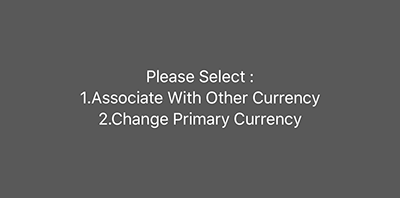
- If you select the option to Associate with other currency: Select option 1 Rand Wallet,
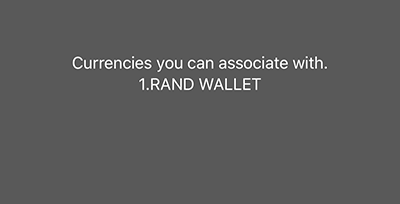 you then just have to confirm the selection and you would have successfully associated with a Rand Wallet, when you want to use the Rand wallet you just have to Change Primary Currency to start transacting in RANDS
you then just have to confirm the selection and you would have successfully associated with a Rand Wallet, when you want to use the Rand wallet you just have to Change Primary Currency to start transacting in RANDS 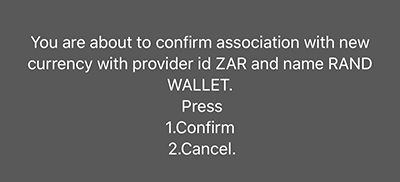
Its seems you can move between USD and RAND when you change primary currency, please note that your USD account is a SEPARATE account so if you add the RAND account your existing USD will not get exchanged into RANDS.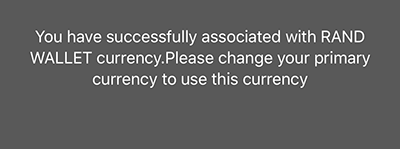
Your RAND account starts at 0 balance, you have to cash in RANDS to add money to your RAND account, you cannot cash in USD and ask them to convert to RAND, the RAND system is completely separate you are just accessing it from the same EcoCash portal as the previous USD account. You can only Cash Out RANDS from your Rand Wallet and USD from your USD wallet!
As a merchant:
- Dial *151#
- Select option 8: Banking Services
- Select option 5: Change Currency
- Select option 1: Rand Wallet
- Confirm the change of primary currency
- Dial *151#
- Select option 7: Wallet Services
- Select option 5: Change Currency
- Select option 1: Rand Wallet
- Confirm the change of primary currency
If you have any questions, you can contact EcoCash on the below details or post a comment and we will try and help you.
Call Centre: 111 | Steward Bank: 080 88888 | WhatsApp : 077 722 2151
Via their online website: https://www.econet.co.zw/ecocash/
Email: ecocashhelp@econet.co.zw
Social media: Twitter or Facebook

8 comments
Sorry i don’t like to act like that guy who always comment here with corrections but its not Rands but Rand
We call em Rands in Zim
well done sounds good
this service been in existence as far back as in August.
wats the difference wth the US dollar account agents are not giving us wat we want so they will do the same with the rand telling us there is no cash. wat needs to be done is for agents to be computerised so that their accounts balance can be viewed from a central server to see hw much they have at any give time
its difficult nowadays to have cash as an agent. Customers are always cashing out and cash ins are not matching cash outs please bear with the agents when they tell you there is no cash. With $500 you can only serve 10 customers assuming you put a limit of $50 per customer. Its so so frustrating. All the float will be in the wallet so one can not do cash outs without the actual cash.
its difficult nowadays to have cash as an agent. Customers are always cashing out and cash ins are not matching cash outs please bear with the agents when they tell you there is no cash. With $500 you can only serve 10 customers assuming you put a limit of $50 per customer. Its so so frustrating. All the float will be in the wallet so one can not do cash outs without the actual cash.
many do not realise it but this is econet trying to help you prepare for the inevitable disaster that is bond notes. Bond notes are diluting your USD accounts and when inflation hits (inevitably when a need arises to print more bond notes given elections are coming) that will directly affect the USD in your account but by then it’ll all be effectively bond notes. Having a separate rand account distances your money from that looming disaster since bonds and rands do not have a “static” exchange rate.