As we enter a brand spanking new year we enter with a great many freshmen looking forward to starting their College/University studies.
This means most probably you are looking to get yourself some good piece of hardware, specifically a laptop. But do you know what’s the best one for you? Allow me to help with that.
The Demands Of Your Field Of Studies
If your field is data processing or text based that is it deals with Word, Excel, Powerpoint and pdf documents then your Target laptop can have the following specifications amongst others
- 500GB Hard Drive
- 2GB RAM
- Intel Core Duo processor
- Price range is $250-$350
If your field involves research that includes a lot of media capturing then the following key specifications are what you have to look for.
- At least 1TB Hard Drive
- 4GB RAM
- Intel Core i3 processor
- Price range is $300-$400
We move over to those who do media processing that may be Images or Music and also for anyone looking for an all rounder that’s easy on the budget.
- At Least 1TB Hard Drive.
- 6GB RAM
- Intel Core i5
- Good audio system for example Dolby Digital Surround Sound, Beats Audio, Bang and Olufsen, JBL, Harmann Kardon Audio (For the audiophiles)
- Price range $400-$600
Lastly in this category we have the most demanding folk that is graphics designers, video editors, engineers and architects and power users such as gamers.
- At least 2TB Hard Drive (but seriously consider external storage)
- Not less than 8GB RAM
- Nothing short of an Intel Core i7 or if money’s no object Intel Xeon processor
- Dedicated Graphics Card (AMD Radeon RX series and above or Nvidia GeForce GTX 700 series and above)
- 1920 x 1080p FHD display or higher.
- Price range $750-$3500 (Premium Hardware will set you off a premium amount of Dollars/Bonds).
Specifications shown here are what we feel are the minimum requirements sufficient to breeze through your daily academic endeavours.
As you may notice the only processors we have been mentioning are Intel processors. This is because after real world use when it comes to raw CPU number crunching Intel processors are as good as pc processors come. AMD also manufactures processors but they do a better job in the graphics department. Here is to easier electronics shopping.
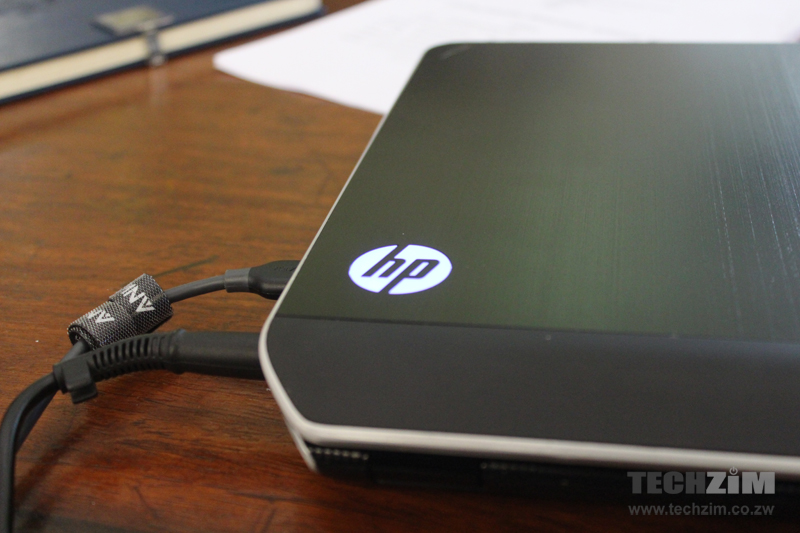
7 comments
Intel is not student friendly when it comes to prices compared to AMD
When it comes to being slow, AMD is the best.
Those new RYZEN chips look pretty good though, easily on par with the i7-6900K. If they don’t disappoint they’ll be a great deal and be good enough to force intel to start trying again! Win Win!
kkkkk thus so right
I’d rather go with a 256gb SSD than a 2TB HDD if performance is critical but most non-Mac laptops support both NVMe and Sata.
NVMe is still expensive but good technology. I bought one which l used on Win 7 and l had endless problems until l had to remove the card and started using 1TB ssd.
Problems on Windows. That’s a very big surprise to me. I use my SSD on my MSI running Jessie and I’ve never had any problems. Maybe an upgrade to Windows 10 would help in your case.