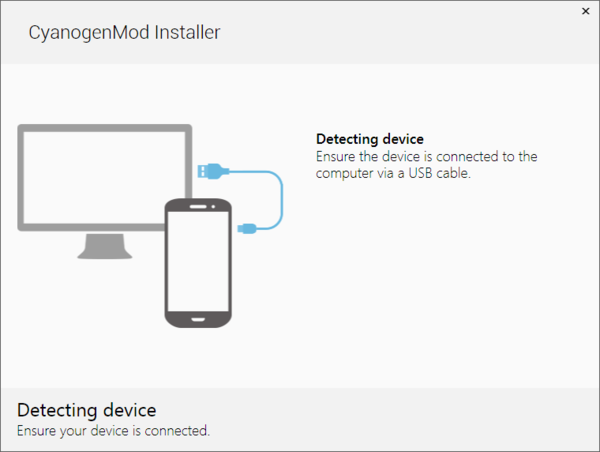
The last time I successfully installed a custom CyanogenMod was over a year ago on a Samsung Galaxy Ace smartphone- I ended up donating a good part of the night to the frustrating exercise. I understandably bungled up one of the many steps (see here) involved and somehow almost bricked my brother’s phone in the process. Installing the ROM in those days was like trekking in the Congo; it involved a lot of positively dangerous steps and command prompts.
The new way.
After receiving a $7 million capital injection the folks at Cyanogen have been hard at work in a bid to make their ROM more accessible and turn it into something your old aunt can use. For those not in the know, think of a ROM as being the equivalent of your Windows XP installation-it allows you to install a customized version of Android- or some other OS- on your phone. Cyanogen is not the only ROM out there but it is definitely the most popular, well supported and complete ROM I know.
Why you might need Cyanogen?
- Timely updates-the current way to get updates on Android is somewhat bureaucratic when compared to other Linux operating systems such as Ubuntu where updates can be simply installed by clicking on the install updates button. In fact I have never been able to figure out the official way of doing it. Cyanogen allows you to quickly access updates to fix bugs, errors and security flaws as soon as a patch is made public.
- New features- Cyanogen users can quickly access new features as soon as they are availed to the Android community without the need to buy a new phone.
- To get rid of crap-ware- Almost every smartphone vendor loads a lot of unwanted bloat-ware on their devices. It is worse when these are only useful in another country for example Chinese phones sometimes come with a lot of Chinese apps such as Baidu search. When I bought my tablet it had 4GB ROM but only 500MB was usable.
- Customization- Sometimes Cyanogen offers better customization options when compared to stock ROMs. In some instances it uses less resources and in some other cases boosts your battery life.
- Root your device- Installing Cyanogen allows you to easily root your device.
NB Cyanogen is not for everyone so before you go on and install it you should be sure you want it because the process is very hard to reverse.
Installing Cyanogen
There are 3 ways to install Cyanogen on your Chinese device please click here for more details:
- The easiest method is to download the Cyanogen installer for Windows 7/8 onto your desktop. This requires an active internet connection to work and once it has downloaded the latest Cyanogen ROM, plug in your device using the USB cable that came with the device otherwise the whole process might fail and trust me you do not want that to happen. There is no need to Root the device first.
- First, on your Android device, change your settings to allow installations from unknown sources and then visit http://get.cm on your device’s browser. This will download an APK called OneClick.apk. Install the app. Ensure that your device is plugged into a power source because you do not want the process to be interrupted then open the app and follow the instructions. This works better on a WiFi connection because the app makes quite a sizeable download.
- The old fashioned method for Advanced users using the command line and whatnot. I would not use this method no more than I would volunteer for a teeth extraction without anaesthesia. The instructions are sometimes device specific and most Chinese devices are MTK65xx devices with xx being a specific model number. If you choose this road you are out on your own and Google is your friend.
I hope you enjoy Cyanogen but on the off chance that you break your phone or tablet in the process you should know it is your fault. If you succeed then it was because of me.
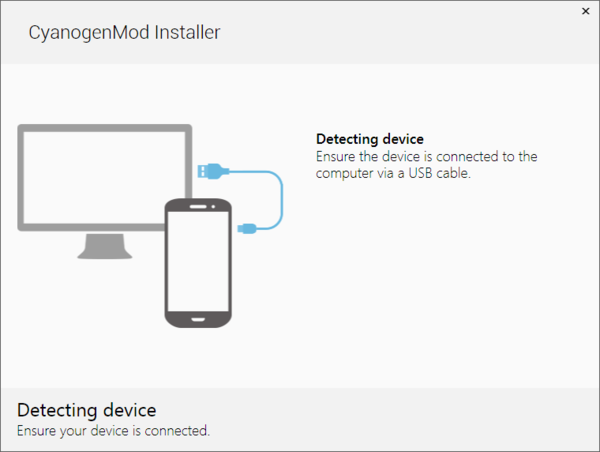
14 comments
hahahah well noted….had unfortunate end the first time i tried this last year….lets see if this time is any better
The author presumes too much! I think you should try installing CyanogenMod on an actual Chinese phone before encouraging people to do it, because it doesn’t work out as well as you imagine…
Most Chinese phones & tablets use MTK (MediaTek). MediaTek does not provide the kernel source as required by the GPL (insert comment about Chinese respect for licensing terms). Therefor, it is impossible to get drivers for MTK chipsets. Without drivers, there cannot be a usable CM (unless you are willing to use your phone with non-working camera and GSM radio). I think the story is the same with the other chinese chip manufacturer – Rockchip, there are no distros for MTK or Rockchip on XDA.
Take it from me, I gave up installing Cynanogen on a Zenithink tablet. As any primary school student will tell you “It can’t”
I have an MTK6577 device and I successfully installed CyanogenMod on it. The good thing about using the installer is it tells you if your device is not supported. So no fuss here. As I mentioned in passing in method 3; I am well aware of the MTK chipset being used in most Chinese Tablets.
I stand corrected on MTK issue. However, I still strongly suggest that people check the supported device list before taking any steps, failing that, find out if the chipset is supported. Bricking your phone leads to nothing but regret. 9 times out of 10, it won’t be possible to unbrick it.
Unless you use a j tag or get a motherboard replacement. By the way good article although it might be a bit misleading.
Hi please let me know 3 installer
I have a 1st copy of Samsung Note 2 running with MTK6577. This Cyanogenmod app recognizes my phone as Samsung Note 2. Would you advice to go ahead with ROM installation? Cos this app is not detecting a correct device
hello i found out that my phone uses this processor aldo. its a yarvik ingenia x1 . the software dont recognize my phone but is there still a way to install cm cos j relly want it
Necesito instalar un rom en una tablet china con tdt, podria instalar esta pero cuando enciendo se bloquea, no llega a cargar el sistema que tiene, como puedo instalar una rom de cyanogenmod desde un sd? Gracias
Stupid just buy genuine phone
Tried on GTel A704, a MediaTek 6575 device. It reports that it’s not a supported device. Guess I should look for a Samsung to swap with…. (And thanx Gtel, I’m never buying your phone again – Even a second hand)
I have a mtk6517 device is it possible to convert it in cynogen mod…and kindly let me know about the custom recovery of same device
hi,I am using micromax canvas music a88 with mediatek. mt6577 chipset,running on android jb 4.1.1,which rom is best for my device,
please advice
Xaxaxaxax muy buena! Lol uSUN200 MTK teléfono inteligente chino el producto español mtkRootDroid cwm parcheado in recovery mode! Cuando pueda probaré esto muchas gracias por la info. Un saludo Juan