Enough of the times we have fallen victim to software crashes resulting in loss of precious data. What frustrates the most is that the data stored on the disk will be fine and it is just the operating system that would be malfunctioning.
To rectify this situation has been an issue of performing a clean install of the operating system resulting in the hard drive being cleaned with all the data stored on it. There are a number of data recovery applications available but these can only do so much when it comes to fully recovering wiped data.
However damage control is far more expensive than its prevention and a way to prevent such catastrophes is partitioning your drive.
Here is how partitioning works. Basically you divide your disk into sections (partitions) and in most cases there is one partition that is larger than the other. If your disk has 2 partitions then the computer will see as if it has 2 hard drives installed.

Now this allows you to install the operating system in one partition (preferably the smaller one) and reserve the larger partition for your valued data. In the event that the operating system crashes, performing a clean install will only affect the smaller partition where the operating system is resident leaving the larger partition with your precious data intact.
This is where easeUS Partition Master comes into play offering what might be the most user friendly partitioning tool around with heaps of features to boot.
It comes with partition management tools that include quick resize, move, merge and split partitions without data loss, easily clone disk and volumes to protect data or upgrade disk without the need for reinstalling windows and recovery of deleted or lost partitions on unallocated space due to any hardware/software failure or virus attack.
The name might suggest it is just a partitioning tool but after playing around with it exploring other features like disk defragmentation and migrate OS to SSD/HDD it looked like it’s much more than that. This right here is a proper full featured disk management tool. You want to give it a spin too? Click here for a free giveaway. Pleasae note that the giveaway is valid for only 48 hours, so get clicking!
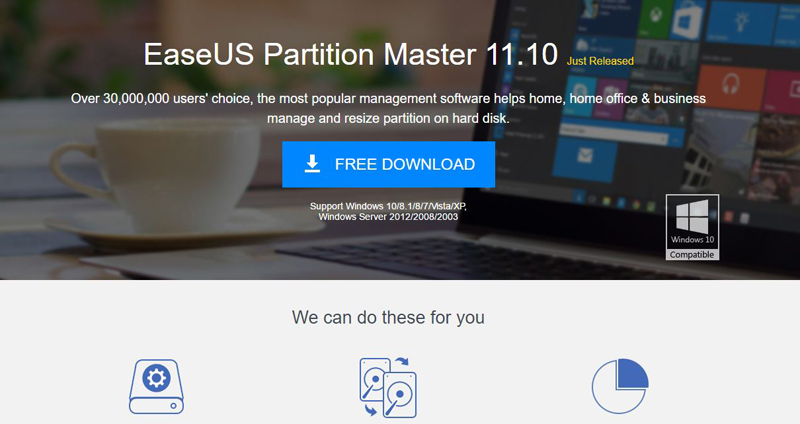
2 comments
Right on time just lost 200gb worth of music
When you first get your machine or you are installing a fresh copy of Windows simply create the partition during the install process….. Absolutely free…. Windows will ask partition size and done