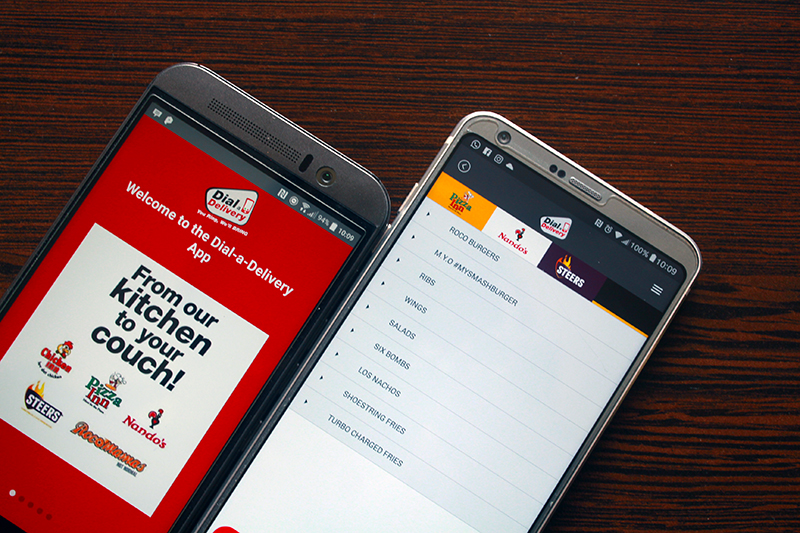We love some fast food. Well at least I know I do. Its a guilty pleasure and one that brings quite the satisfaction once indulged in. But we didn’t come all this way for food. Oh no, we want the tech that ticks behind the food. And in this episode it is the Dial A Delivery App that is taking center stage. Its an app for ordering food, what is exciting about that? Trust me it packs a couple of nifty features that bring the fizz. I will not waste any time here. Let me run you through it. Man’s gotta eat.
Setting Up
You download the app and install it. Upon launching the app some slides pop up showing you a couple of the main features of the DAD app. From there we jump straight into the set up.
Setting up requires you to key in a couple of details. First off you have to assign a name to the address you are giving. It can be anything, Home, Work, Gym, Office, Mansion, its just a name that you would want the address to be identified as.
Then next is the address that includes the house number and street name followed by another field dealing with the suburb. These are preset and I will highlight why in a moment.
Next up is the city that you are in and delivery instructions which may be hoot at the gate or call this number or drop in the mail (if your mailbox is big enough). You can also key in multiple addresses. One for work, one for home, one for the second home, one for a friend’s home.
Whats Inside?
The menu of course. Its what you get as soon as you leave the address section and here it shows you the branch you are ordering your meal from which in our case is Belgravia. Still on that screen you get some specials to get you warmed up.
Right at the bottom is a View Menu button which then gives a list of all the available offerings. At the time of writing this review I could only get access to Chicken Inn and Pizza Inn options. This is because of the delivery zone that I am in. We will get into delivery zones later on in the review.
The menu is a replica of what you will find in the standard brick and mortar outlets. Prices are included too and if you were wondering if they are up-to-date they sure are. You can grab combinations of your own that suit your taste. At least if you are balling on a budget the app can prepare you before you make a purchase and save you those awkward moments at the till. Anyway back to the app!
When you pick a selection you are asked to enter the quantity and then add to cart. The cart button is located at the bottom of your screen. Its quite a familiar feel if you are the individual that does a bit of online shopping.
On selections with optional extras you can find those there as well that includes extra cheese or some sides, heck you can even choose if you want your Minute Maid Pulpy or Tropical.
The Delivery
How long you have to wait before your meal is delivered? Well just a measly 60 minutes from placing your order to the real MVP handing you the goods. Payment methods you might be asking?
You can choose to pay online or pay on delivery. The option you get on paying online is EcoCash. For paying on delivery you get either swipe (Zimswitch, EcoCash, Visa, MasterCard) or cash. Just make sure you have seen through your order before paying. It is very easy to place an order but a bit difficult to cancel it. Let me share my experience when I was reviewing the app.
So here I was checking out the menu and thumbing through the extras list. From there I made it to the checkout not at all paying attention to what I had thrown into my cart. I selected one of the payment options and from there there was a conveniently placed Place Order button at the bottom of the screen. Still in exploration mode I clicked the fancy red button and boom the order was placed.
And there and then I get a timeline telling me my order has been placed. My fate was sealed and in about 35 minutes the real MVP, the DAD guy was at the office gate with my order. I had given the instruction to call upon arrival which he did.
I had just left the office about 10 minutes before he called which I told him. He said No worries you can just give me the name of the guys that can collect and inform them to come to the gate and collect in quite a friendly tone. I asked for the EcoCash biller code, pulled out my goat and after the usual digits, stars and hash were entered the guys at the office indulged in a pizza from Pizza Inn and some wings and a 1 Piecer meal from Chicken Inn. No they did not leave me a single thing. Savages.
The efficiency of the app and the kitchen that cooked the meal and the DAD dude properly worked against me here. The 60 minutes to me seemed like quite a conservative estimate. If you are as fortunate as I was then you can eliminate 40% of the quoted delivery time. After all, if you love fast food you ought to be Crazy ‘Bout Food.
Delivery Zones
Remember the field were you enter the suburb? That field has presets so you cannot key-in your suburb manually. There is a good reason for that. Each suburb or in some cases suburbs are split into delivery zones based on how close they are to the nearest outlet.
There are 2 main zones, Primary zone and Extended zone with a range of 5km and 10km respectively. The 2 zones also attract different delivery fees, $3 for Primary zones and $5 for Extended zones.
If you are in the map, the areas marked red are Primary Zones and the areas marked Black are Extended Zones. In Zimbabwe the delivery service is available in urban Harare and urban Bulawayo only.
One thing to keep in mind of. Your delivery zone, more specifically your nearest outlet determines the variety of options you have. If your outlet is Belgravia then your choice is limited to what is available at the Belgravia outlet.
Since Belgravia only has Chicken Inn and Pizza Inn that’s all you can get. So if you don’t find Rocomamas and Nandos on the provided outlet then take another look at the selected outlet in your delivery zone.
One More Thing
Yes there is more. As I alluded before, DAD is available across Africa. So let’s say you are working in Ghana and your son is missing his folks here in Zim. You can order him a Smash Burger from Rocomamas to cheer him up and have it delivered right at his door step. Yup that’s the power of the DAD app people. You can order a meal online and have it delivered in another country. After all, they take MasterCard and Visa.
See the app is impressive. But what makes it impressive is how it brings together excellent support muscle that Simbisa has to offer in one nifty app.
You get educated on the various locations of Simbisa outlets, You order a meal in the comfort of your own home and let DAD worry about the logistics. You do a bit of window shopping with some up-to-date prices. Delivery rates are rock bottom and you can remotely order a meal from out of the country.
And that’s the pitch folks. Well I guess its time to install the app now isn’t it? Android this is your button and iOS you get a button too. Explore the app and keep the comment section alive.