WhatsApp had earlier rolled out its ‘reply’ feature, which allows users to specifically select individual messages within a group or private chat to reply to. The feature has helped many users, who now find it easier to refer to the specific messages that they are responding to. Now, the service is rolling out a new feature for Android users that will make replying to messages even easier.
‘Swipe to reply’ is the latest feature on WhatsApp, which is now available on Android. The feature had already been available on iOS, and had been in line for a wider roll-out of Android, which is known to be the more popular platform for the Facebook-owned instant messaging app.
How do you use ‘Swipe to Reply’?
The feature is extremely simple to use. Previously, users on Android would have to long-press on a message that they wanted to reply to in order to select it, and then tap the reply icon (the arrow pointing to the left) in order to reply to that specific message.
While that method to reply still exists, users now have the option to ‘swipe’. Simply slide your finger from left to right on the message you want to reply to and then you will see a pop that indicates you need to start typing. The feature makes replying to messages much easier.
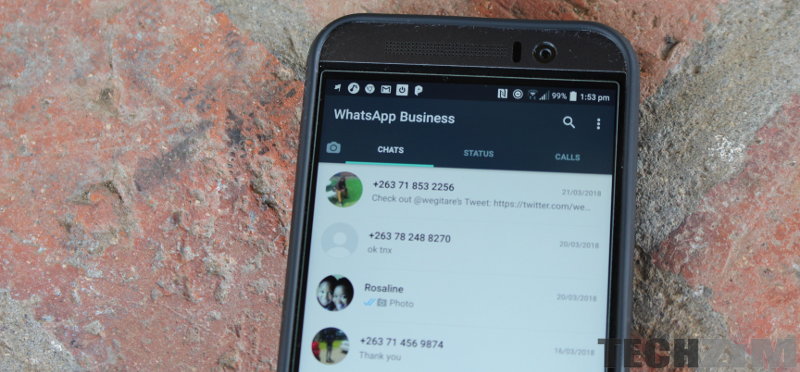
6 comments
Baba Tanisha
Reply privately in groups and stickers are other new features
CAN YOUR GOOD SELF SEND SOME WHATSAPP BUSINESS LINKS WORLDWIDE. RGDS
That swipe right feature is confusing as hell. Preferred the old method
When writing tech blogs, I recommend you post videos demonstrating the features. I believe such posts will also enhance techzim’s YouTube presence as well
Thanks, we’ll definitely take this into consideration