There some people like me who don’t want to mix business and pleasure on the same WhatsApp account. But the thing is having 2 WhatsApp accounts calls for you to splash more money on a new smartphone so that you can install another WhatsApp (for another WhatsApp separate account)
But thank app developers there is a way to have 2 WhatsApp accounts on one phone. You only need to install a certain app and have a dual sim phone or another phone you can borrow for a few minutes (literally less than 2 minutes) so that you can receive a WhatsApp verification code for the second WhatsApp number.
How to have 2 WhatsApp accounts on the same phone
- Assuming you already have WhatsApp installed in your phone, go to Google Play store and download and install an app called Parallel Space – Multiple accounts & Two Face (which you can download by following this link).
- When installing, a page with a couple of apps (as shown below in the first picture) that you may want to open two separate accounts with, will show up. If you want all of these apps just hit “Add to Parallel” but if you don’t want some of them, then unmark them and just leave only WhatsApp with a blue tick (as shown in the second picture) and then hit “Add to Parallel”.


- After you add WhatsApp to Parrallel, this (below) will show up.

- Click the WhatsApp icon and you will be asked a “Permission Request”. Just grant it.
- After, granting the permission, WhatsApp will start opening and a notice (shown below) will pop up asking you to install an app called Parallel Space – 64Bit Support.

- Got to the Google Play store and download and install that app (Parallel Space – 64Bit Support) (which you can download by following this link)
- After downloading that second app, go back to the first Parallel Space you were using and click the WhatsApp icon again to see magic
- There you are, once you click the WhatsApp icon in the Parallel Space app, WhatsApp will open just like how it does every day in your phone

- The rest is history, from here you know what to do to. You just have to put the other number you want to use as the second WhatsApp account.
There you have it, you now run two WhatsApp account on one phone.
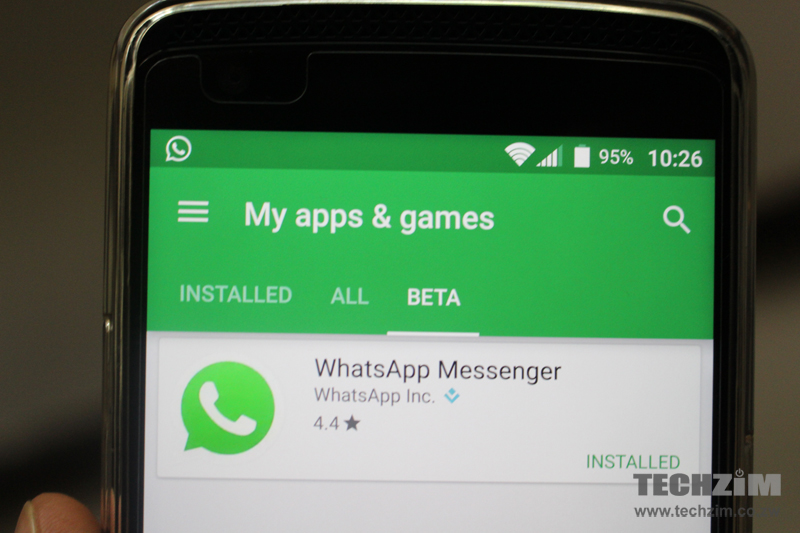
15 comments
I NEEDED THIS!
For android 8.0.0 on my sumsung. It comes pre installed with secure folder. Which allows you to run 2 different whatsapp accounts, fb you name it the list is endless. Or you csn go to settings. Advanced features, dual messanger. And switch on the app that you want.
I actually have three whatsapp accounts on one phone. Should try and see if I can get four or more
Me too. Works amazing. #Samsung #Dualmessenger
Or the easiest way is it to download Whatsapp Business from Play Store, no technical expertise needed there.
https://play.google.com/store/apps/details?id=com.whatsapp.w4b
For those with GTel phones there is the App multi-open option in settings. It gives you option to have. A second Whatsapp no software installation needed.
I have 3 instances of whatsapp running on mine. 1 is Business Whatsapp, then regular whatsapp for personal stuff then a third which is a mod but dont ask me what I use it for
Love it! thanks for the tips.
Thanks Alvine, interestingly it has solved one challenge whilst creating a legion of problems for quite a many.
Why not use WhatsappGB and the normal they work at the same tine in one device using different fone nymber
just use GB nd normal whats why go through tht hustle
Android is known as not secured. Are we safe, having to download 2 unofficial Apps before you get a second WhatsApp. I would prefer GB or Gold
Using two WhatsApp started wayback in 2013
Makupererwa techzim,dual whatsapp and many other applications come standard from Android 8.0, dai mambonyatsotanga maita research before inappropriately misleading vanhu with unecessary techi jargon whn there are simpler ways to get things done more efficiently without mucg effort…
Thank you, now i can cheat in peace.