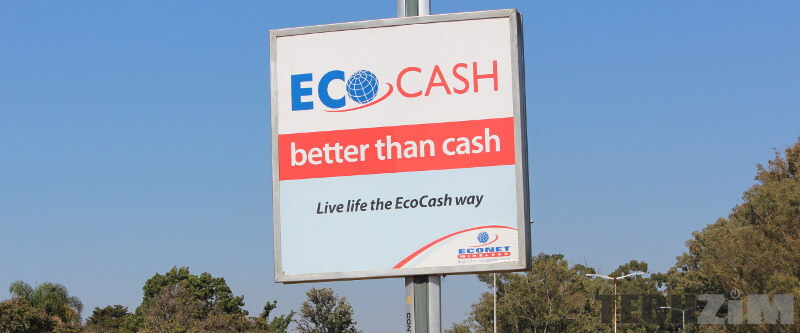EcoCash has finally remembered our brothers and sisters in South Africa by blessing them with the EcoCash remit service, which enables them to send money using EcoCash directly into the EcoCash wallets of people in Zimbabwe. You may be wondering how that is all done, here’s how:
- First, register on the website or on the app
If you are sending money via their website, here’s what you do (according to the website):
- Select the country where you need to send money to
- Select the service that you wish to use. Choose between Cash pickup, Bank deposit, Mobile money or Airtime top-up
- Choose or enter the amount you want to send. You can also enter the amount you need the recipient to receive
- Please sign in to continue. If you not registered please use the sign-up option to create a free EcoCash account
- Select recipient. If you are paying a new recipient, please select this and add the details. You can select recipients that you have paid previously
- Select the payment method. You can pay using your debit card or bank account
If you are sending money using the app, here’s what to do (according to their website):
- Before sending money, you can get a quote first by typing the amount you want to send.
- Tap the arrow button to send money.
- Next screen will load the quote based on the selected collection point.
Now send the money
- To send money, type the amount to be sent to get a quote.
- On acceptance of the quote, select collection point and add beneficiary details or select preloaded beneficiaries to get a valid quote.
- Follow prompts and use the generated reference number to send money at your nearest EcoCash agent.
- For your planning, you can also get a quote for your planning purposes.
How to send money via Agent
- Make sure you have your I.D and proof of residence with you
- Dial *120*10000# and follow the prompts to get a quote
- On acceptance of the quote, choose and add beneficiary details and choose their collection point
- You will receive a reference number which you will then share with your agent and use to send your money where it needs to be!
How to send money via USSD
- Dial *120*10000# and follow the prompts to get a quote.
- On acceptance of the quote, you will receive a reference number.
- On acceptance of the quote, choose and add beneficiary details and choose their collection point.