Your smartphone stores a lot of your personal information and financial information so you need to be cautious about the kinds of app you instal in your your phone. It is therefore wise to ask, “are apps safe?” Some of these apps can contain malware, put your privacy at risk, waste your resources like battery and so forth.
So how do you judge whether a mobile app is safe to download? Here is a short checklist for you to refer to before you hit install/ download.
Source of the App
Where did you get the app you are about download? Apps can be installed from an app store or side-loaded with a direct USB connection, or directly installing an apk.
It’s advisable to download your app from a reputable market such as Google Playstore or Apple Appstore since they take time to remove malicious apps. However downloading from within an app store doesn’t mean you won’t bump into malicious apps.
App Reviews
App stores like Google Play Store have a review listing system which displays the top positive and top negative reviews. Looking at this is useful for quick decisions on whether or not to download an app although you are not supposed to make quick decisions.
You need to read through the negative reviews in their entirety before downloading it and weigh if you can put up with the negatives that the app (probably) comes with.
App Permissions
Permissions are your operating system’s way of gatekeeping apps from accessing various portions of your personal information.
Some apps ask for permissions that not necessary. So just check an app’s permissions requirements before you download them. This info can be found by tapping “Read more” beneath the app’s description. Scrolling down to “App permissions”. Tap “See more”.
The name of the Application
Do you know those moments of having an iFhone instead of iPhone? The apps are also subject to this foolery. There are quite a number of impostor apps on Google’s Play Store, most claiming to do the same thing or more than the famous apps. For example WhatApp instead of WhatsApp and Facbook instead of Facebook.
Check everything before downloading that app. If you are looking for a specific app, be sure to know the developer and official app name before downloading it. WhatsApp’s developer will be WhatsApp. Twitter’s developer will be Twitter. Telegram’s developer will be Telegram.
The Numbers Associated with the Application
You need to pay close attention to the number of times an app is downloaded and how many of the app ratings it has. These numbers can be milestones used to gauge trustworthiness.
If an application that has been downloaded more than 10 million times, then it is likely to be safe but it’s not certain though judging by CamScanner which was downloaded over 100 million times but it sheltered malware. Theoretically, apps with high a number of downloads are safe.
User rating is another way to tell if an application is safe. Be careful about apps with too many negative ratings.
Phew! This is all I could I come up with but I’m sure I’ve left some other elements to look out for so share with others in the comment section below.
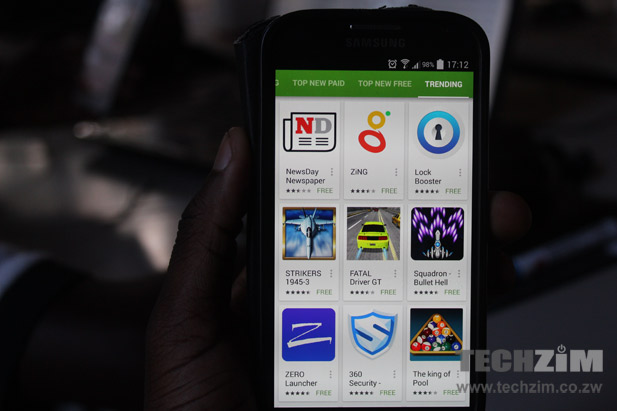
What’s your take?