Over the last few years, technology has come a long way and one of the best examples of that is Google Translate. Whilst the technology is not perfect by any means it has allowed millions of users to access web pages, signposts and documents at the click of a button.
Step by step the technology has improved by leaps and bounds and Google recently announced another improvement – live transcription.

The new feature allows someone to speak to you in a foreign language, whilst your phone records what they are saying and afterwards, it then translates to a language you understand.
At launch live transcription only supports 8 languages; English, French, German, Hindi, Portuguese, Russian, Spanish and Thai.
To try the transcribe feature, go to your Translate app on Android, and make sure you have the latest updates from the Play store. Tap on the “Transcribe” icon from the home screen and select the source and target languages from the language dropdown at the top. You can pause or restart transcription by tapping on the mic icon. You also can see the original transcript, change the text size or choose a dark theme in the settings menu.
At the moment, the application will only work in one situation, a quiet room environment with one person speaking. Google says the app will still try to transcribe outside of that but don’t expect too much;
Right now, the transcribe feature will work best in a quiet environment with one person speaking at a time. In other situations, the app will still do its best to provide the gist of what’s being said. Conversation mode in the app will continue to help you to have a back and forth translated conversation with someone.
Google Blog
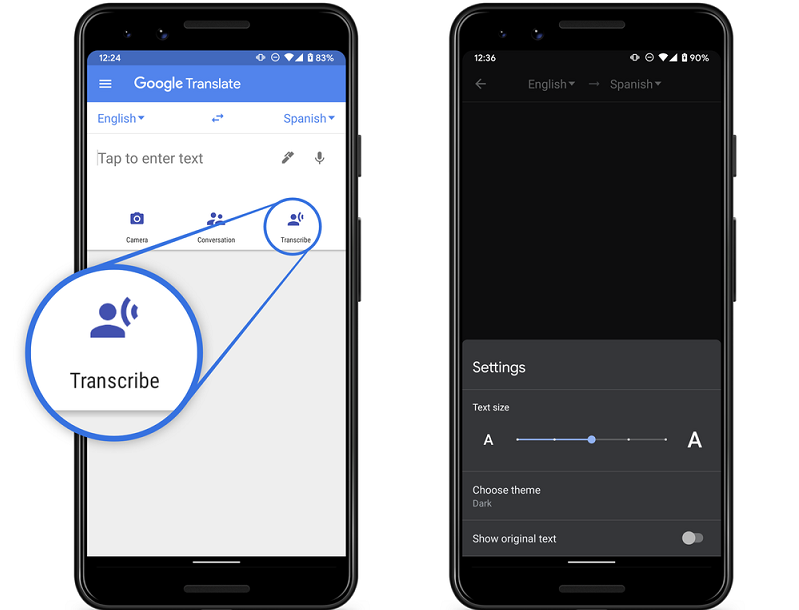
What’s your take?