Last week, ZOL announced a 14-day network maintenance update commencing on the 3rd of June and lasting until the 17th. Some Wibroniks subscribers will have to update their routers to ensure that they continue getting optimal service after the update.
Which subscribers are affected?
Subscribers with the following antenna and router will be affected;
- GreenPacket OT235 outdoor Antenna
- WN-600 Wireless Router
How do I reconfigure my router?
ZOL shared the following instructions on their site for:
- Connect to your Network through WiFi or ethernet cable to the indoor router.
- Open your usual internet Browser (Chrome, Mozilla Firefox, Microsoft Edge).
- Type in https://192.168.1.1 as shown in the image below (NB: put the https:// as shown).
- You will be re-directed to a page where you must click “Advanced” then click the statement “Proceed to 192.168.1.1 (unsafe)” as shown in the image below.
- When the ZOL page appears, login with; username: user password: 1L0V3Z0LLT3
- View the options to the left then click Network, then click Scan Mode to make the changes.
- Set the Scan Mode to Band/Frequency/Preferred
- Select Band/Frequency Preferred to 40
- Click on Add List and add EARFCN 39390, 39462,39570
- After all the three EARFCNs have been added, click Submit.
- View the menu options to your left, click LTE Settingsto check connection status. Status should show connected as below:

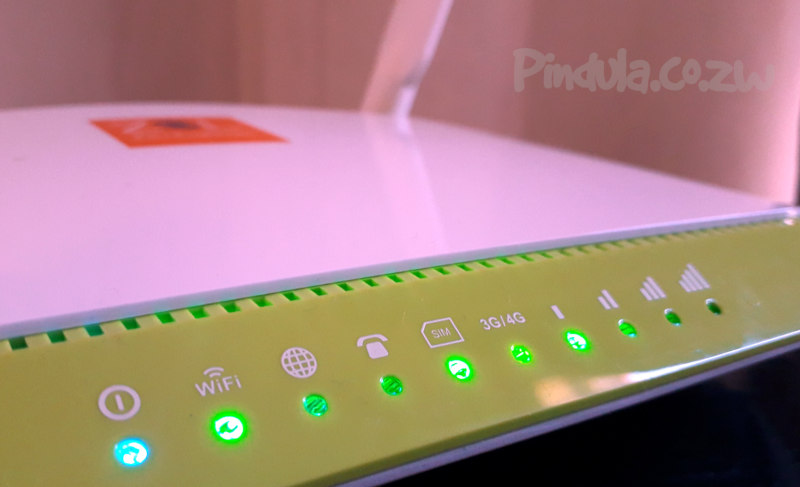
What’s your take? Cancel reply