I always like to tell people about how I have been using Linux as my primary operating system for over ten years. I love Linux, I understand it, it’s free and above all, it fits my workflow in a way Microsoft’s Windows (with all its goodness) probably never will. That also means I love and am a command-line ninja but I also know one thing, a lot of people out there fear and hate the command line.
Unfortunately, even though there are plenty of GUI tools in Linux for any given tasks out of habit the first tool you are probably going to find will involve you using the command line. If you want to download videos from YouTube on Ubuntu for example youtube-dl ( a script written in Python) is the favoured tool. It comes with a gazillion command-line flags that even confuse me sometimes.
There is always another way
Thankfully in Linux, there is almost always another way. If all you want to do is download and watch ad-free videos on your Ubuntu desktop there is a nifty little tool called Ktube Media Downloader. Unlike the venerable Youtube-dl script, this is a full-fledged GUI tool that has buttons you can click and options you can select.
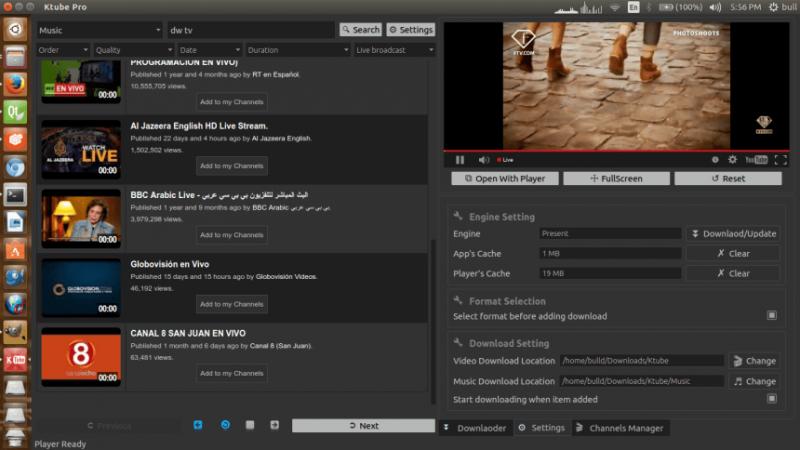
Installing this tool is easy. As always there are two ways to install this on your desktop:
- Using the commandline open a terminal and type the command sudo snap install ktube-media-downloader your system will downlaod ktube and install it. You can then launch the GUI just like you would any other app.
- You can open the Ubuntu Software Center and search for it and then click install
- Alternatively you can visit the app’s Snapcraft page and click on the view in App store link and then click install.
N.B. Snaps are a file format developed by Canonical, Ubuntu’s parent company as a universal app. They are larger than native apps and sometimes slower but to the average user, the differences in performance are barely noticeable.
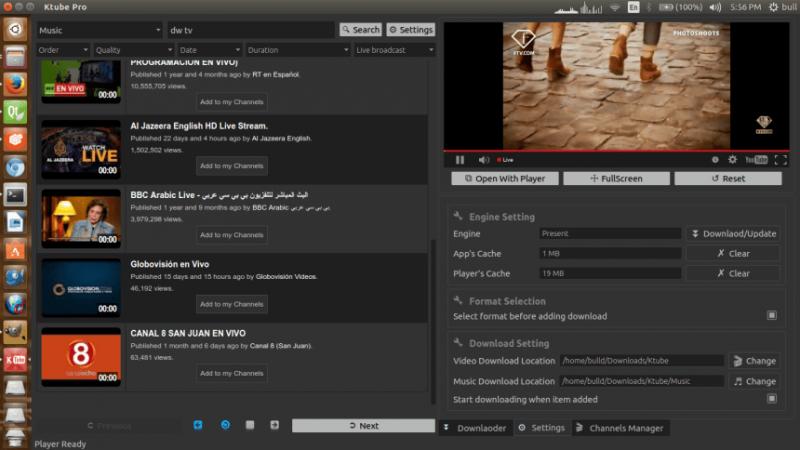
Once you have downloaded Ktube the first thing it will do is to show you with a prompt that says it needs youtube-dl. That’s another Linux and free software thing, never write code you don’t need to write. This tool is just a GUI wrapper around youtube-dl! As a matter of fact, the entire desktop in Linux is just a fancy wrapper sitting on top of the command shell. Type Ctrl+ Alf+F1 and you will be presented with the black and white terminal.
Anyway, you need to click yes and youtube-dl will be installed. This gets us the biggest drawback of the app. This is freeware and not exactly a free app. The developer charges you US$5 which you have to pay via PayPal. If you don’t pay you can only download about two videos for a day. Personally, I don’t need more than this but then again I don’t really need Ktube either.
By default videos are download in MP4 and in 1080p although you can change that. The videos are saved in ~/Downloads/Ktube (note that in Linux file and directory names are case sensitive). Once a video is downloaded you can play it using your desired desktop video player, I mean VLC of course.
N.B You should never use these tools to violate other people’s copyrights. It’s your responsibility to make sure you have the right to download a video or share it.
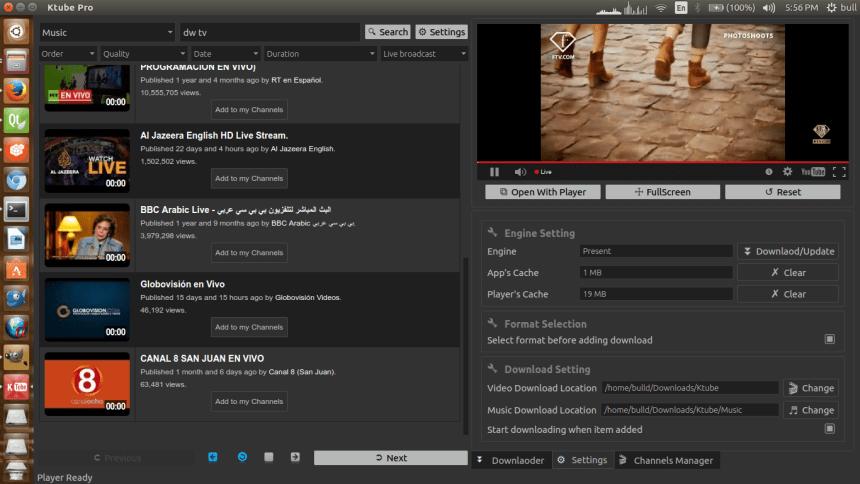
What’s your take?