With each passing day, WhatsApp is introducing features that will make GB WhatsApp and its friends redundant. The official WhatsApp is good enough for me, but for the super private (sketchy?) among us, GB still offers some must-have features.
WhatsApp is working on introducing one such feature – the ability to lock individual chats.
You can lock WhatsApp behind a passcode or fingerprint/FaceID and WhatsApp will now allow you to lock individual chats too. Meaning you will have to input a passcode twice to view locked chats.
To lock a chat,
- Open the chat you want to lock
- Tap on their name
- Scroll down and tap on ‘Lock chat’
- Note: you will have to unarchive the chat to be able to lock it
When you lock individual chats they will not appear on the Chats list. So, if anyone casually peeps, they won’t see that ‘Belinda’ chat they have no business seeing. Meaning you can scroll through your chat list in peace.
Instead, locked chats will live in their own ‘Locked chats’ section. To access the locked chats you will have to go all the way to the top on the Chats tab and then swipe down. The ‘Locked chats’ tab will appear above Archived chats.
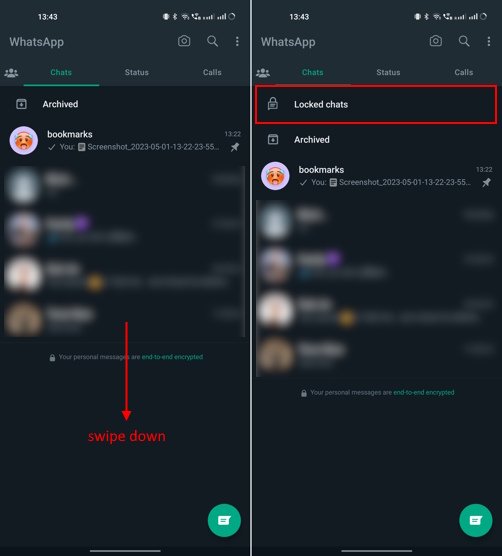
Screenshots showing Locked chats tab
Privacy and mischief
You will need to input a passcode or use your fingerprint/FaceID to get access to the locked chats. That’s the main difference between locking a chat and archiving one. You don’t need to enter a passcode to view archived chats but you do to view locked ones.
When you receive a message from a locked chat, you will get a notification but the message preview itself will be hidden. You will only be able to tell that so-and-so messaged you.
To view the message you will have to passcode to open WhatsApp and then passcode to open locked chats. The lengths people will go to have a little ‘privacy.’
If you intend to hide evidence of your infidelity from a loved one then locking chats will not quite cut it. Just the mere presence of a ‘Locked chats’ tab will raise questions. You may be asked about it and you will have to come up with an explanation.
I don’t condone infidelity but there are some other valid reasons one may want to lock chats and make it seem like they don’t exist. To truly allow for that, WhatsApp would have to allow users to set some unique way to get access the locked chats tab.
Something like messaging oneself a code that tells WhatsApp to bring it up would be good. You would then delete the message, access the locked chats and go about your business. No one would know with any certainty that you have locked chats.
I also think WhatsApp should disable message notifications for locked chats. Imagine you’re showing someone something on your phone when you get a redacted ‘message from Belinda’ notification. You will have to explain.
Locked chats message notifications should be like archived chats notifications – non-existent.
Anyway, the locked chats feature is in the Beta version of WhatsApp for now and will be rolling out to the stable build in the coming weeks. Don’t fret if you don’t see it yet.
Also read:
You can now use the same WhatsApp account on four smartphones at the same time
WhatsApp replacing numbers with usernames, introducing expiring groups and more
WhatsApp becomes a note taking app, working to allow sending photos in OG quality

36 comments
OK
What’s your take? voice messages and to shat with my friends.
What’s your take? voice messages and to shat with my friends just a request from you.
Word of advice to all…. DON’T EVER EVER USE THE FINGERPRINT OPTION!
I know it’s easy to use and you don’t have to remember some complicated password but that’s what makes it so dangerous, cos it also works even when you are asleep…. Enough said
And also face id.
Face ID doesn’t work when your eyes are closed. It’s better than fingerprints in that regard.
Email is better than tell one l love you babe 😘😘
True. That’s where fingerprints suck. There is no way to stop someone touching your finger to the sensor when you’re incapacitated. So, I guess, hiding the phone/locking it in somewhere when you’re going to sleep is the move.
There are options on some flagship devices to only use fingerprint as an unlock option between specific times. That way you can prevent it from working when you are sleeping and it will only ask for a PIN.
Interesting
You’re speaking from experience so you were cheating 😀
😂😂mnenge muchiitasei mdzimba umu anywhere thx
Just stop cheating, simple. Stop hiding stuff, be transparent. The hiding and locking is redundant crap. Unless you have plans to assassinate the president or some other top tier crafty crap than that then you need this feature. 😅
I agree that most of us don’t really need the feature. Those that do, it’s usually to hide infidelity and the like. Personally, I don’t think I’ll even use this feature.
Simple!
there are many other uses one could have for this – but as usual someone only thinks of negative scenarios. You could be planning a party for your loved one, discussing some family issues that need to be private, chatting about your own health with a doctor (that secrecy is legally protected) doing banking transactions with a chatbot and your passwords or account numbers are in the chat etc. But mongofunga zve cheating coz that’s the only thing ever on your mind. It’s useful for someone who previously had to restrict access to their whole phone just because of one specific area – now they are free to share their phone coz that one area is locked by itself – basic simple logic guys.
WhatsApp has a lot of functionality and has replaced some individual applications like email with the use of attachments. I don’t know why the author rushed to cheating lol as I was thinking along the lines of banking chatbots. The reality is that the PIN is in plain text and most do not delete those chats. Some people are just private like that.
WhatsApp will never replace emails for business.
Very good
I updated my WhatsApp messenger and Business WhatsApp yesterday but I don’t see this chat lock. How can I be missing it?
Anyway I’m someone who locks my phone for strangers but not for family and some friends. Anyone can get access to my phone but I use a keylogger to check what they do with my phone.
What’s the name of the keylogger?
Try Snoopza which has a free version
The author said it’s still on beta version
Anyway, the locked chats feature is in the Beta version of WhatsApp for now and will be rolling out to the stable build in the coming weeks. Don’t fret if you don’t see it yet. Did you read this last paragraph and understood it???. Its not yet available to the public except for beta testers
Personally I don’t think that all this s*** is necessary, and it ain’t gonna work, all y’all doing is promoting cheating and insecure lives and it ain’t about privacy to be real
So we better stop using WhatsApp if they promoting s***, WhatsApp slowly turning into GB
I mean we have our reasons why we don’t use GB, f the media
Mark is making WhatsApp less attractive with too many features. The average person wants to type attach and send. I meant look at Google decades later they have managed to maintain the KISS strategy. Keep it simple and stupid. You type and you enter results are delivered.
This is cool, but while we celebrate, let’s not forget that the criminalisation of encryption is still an ongoing effort. Keep an eye on the EARN IT Act and others around the world.
Our CCM API helps you easily create the document template and generate digital documents without any development effort for more info visit online or contact us today.
I have tried it but it’s not working.
I have tried it but nothing is working. How do you lock it?
Retha
Ema
What’s your take? Voice messeges and shat with my friends.
Tinotendamakamuere@gmail.com
Unbanned whatsapp please help me
Embark on a thrilling journey into the captivating realm of Among Us, where suspicion and strategy collide. Discover the intricacies of this popular online game and join the global community. Dive into the discussion at AmongUsNames.org!