When someone deletes a message in WhatsApp you will see “This message was deleted.” It’s impossible not to be a bit curious about what the content of that message was.
In October, WhatsApp rolled-out the functionality of allowing users to delete sent messages within a stipulated period. Though the feature was widely appreciated by many it was also equally hated by some.
We can now take advantage of this new feature, but you might not know that there’s also a way that you can look back on all those erased messages. We’re going to run you through how to read deleted messages on WhatsApp.
Yes, we once wrote about it but……
We wrote an article about it last year but we didn’t really go with you into the whole process (step by step). And above all, the app we used as an example seems to be failing to install on some phones ( we tried on 3 different phones).
Anyways
All you’ll need to be able to read those erased WhatsApp messages is an app that records or creates a log of all your notifications and incoming messages. There are a couple of Apps that that are designed with that in mind but here I will just speak of just one, called Notisave.
Whether messages were erased or not, Notisave will keep a record of every notification you get. To do that, you have to give it special access. This access will override other apps so it can gather notification data. After installing it, Notisave will ask you to give it permission to record your notifications.
Here is how to start reading deleted Whatsapp eessages;
- Download the Notisave app on Google Play store and install it
- After installing it, it will show the following;

- You click “Allow”, it will display the following;

- You click “Next”, it will then show this;

- You press “OK” and the following displays;

- And that’s it. After that, you just click “back” on your phone and this will show;

From then on, Notisave will “log” or keep every notification that you receive, including those from Whatsapp messages which were erased. All you need to do is go to the log and check out the notifications that were deleted on WhatsApp. It’s as easy as that.
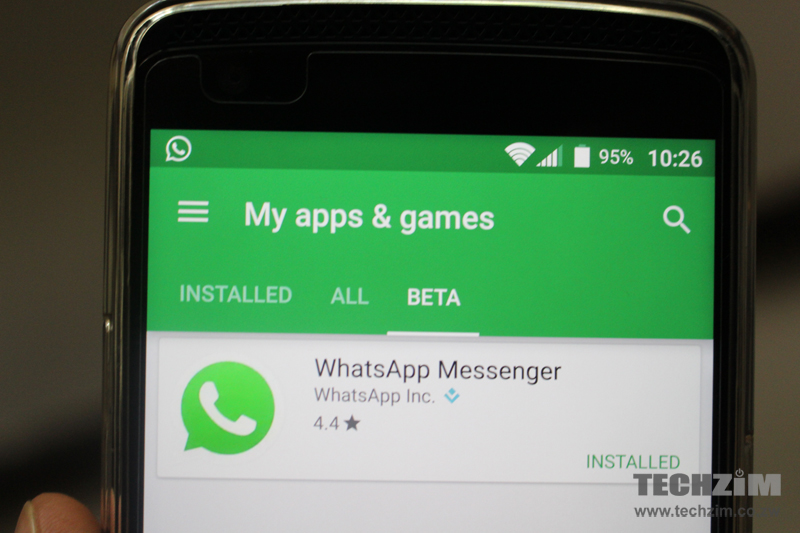
4 comments
Sunny you still have the WhatsApp groups guys. I’m an avid follower of your post.
Simply way z to use gbwhatsapp and enable anti revoke. After DAT run on revoked msge notification. T will show u WC msge e sender tried to delete
taura hako vakaomerwa kunge vanhu vakushandisa data bundle reEconet
What is gbwhatapp?