For a limited time you can buy the Avada Multipurpose theme on Evanto for only $35 instead of the usual $61 price.
The difficult past
Not so long ago if you wanted to launch a Blog you had to either be contend with the dictators at Blogger who took perverse pleasure in the limited access you had to the code and loved to delete your content for whatever reason or you had to hire a developer who would charge you a fortune. For websites it was either hire a developer or code it yourself from scratch.
Those days are long gone thanks to WordPress, the web’s most famous content management system (CMS). Despite what some people still think WordPress stopped being a blog software a long time ago. For a while now it has been a full fledged free CMS that will allow you to easily create a website or Blog in minutes. It’s so famous most web hosting companies will allow you to be up and running after clicking a button in like 2 minutes.
So what is WordPress and what is a CMS
A CMS in laymen terms is software that allows you to manage (create, edit and delete) content on your site. It is what allowed me for example to create this post without getting knee deep in things like CSS, HTML and JavaScript.
WordPress powers more than a quarter of the web. That would mean that 1 in every 4 websites you visit are powered by WordPress. In Zimbabwe I am inclined to believe the percentage is much higher. WordPress is free and will remain free forever, it is open source and receives regular updates from developers around the world. It is by no means the only CMS but it is overwhelmingly the most popular.
So what is Avada
The problem/advantage with/of WordPress is that it was designed to be modular. While much of the back end where you do the editing is fully taken care of the front side is a different matter. You will have to come up with themes and plugins to mould your site into your own desire.
There are a lot of free themes out there but free things come with a lot of caveats. A lot of them require you to roll your sleeves and get to work. Not as much as you would back in the day but a lot of work nevertheless. Traditionally this means developers and a hundreds even thousands of Ecocash dollars.
This is where Avada comes in.To me Avada is more than just another WordPress theme. It is a time saver and empowering tool. Because of it I am able to make a living as a blogger. There are a lot of multipurpose themes out there but Avada is in a class of its own. Over 400 000 regular customers are a testament of this.
Avada is a multipurpose theme that comes with a WYSIWYG page builder and a lot of premium plugins that will suit the needs of most users from a Dentist, Doctor, college,Construction company, App launcher, Blog etc. The theme also comes with demos that you can import and use as starting points.
My Avada Experience

I have used Avada ever since February 2015 when I launched my first self-hosted website. I have used it literary on an everyday basis then and I couldn’t be happier. The theme receives frequent updates including security updates. I loved it so much that I have ditched other themes and use it exclusively on all my sites.
What will you get for $35
Normally the Avada theme sells for about $61 which is still a bargain considering what it offers but for a limited time the theme is selling for a heavily discounted $35. This gets you lifetime access to the theme plus any future updates. In addition to theme and premium plugins such as MegaMenu, Layer Slider, Revolution slider and convert plus. You also get 6 months of premium support which means you can ask for help whenever you get stuck.
To make the purchase:
- You will need a Visa/MasterCard if you don’t have one you can get the prepaid Visa from Steward or FBC MasterCard
- Sign up for a free PayPal Account
- Visit Themeforest the Envato webstore
- Add Avada to your cart and checkout
- If you do not already have an Envato account you will be asked to create one
- Complete the payment using PayPal
- The theme is immediately available for download/you can download it as many times as you want but the $35 license for use on a single domain
- You can either install the theme manually or use the Envato plugin
That’s it if you follow these steps you can start creating with Avada. I strongly recommend using the Envato plugin route as it allows you to easily install other Envato purchases and automatically update them.
A little downside of multipurpose themes
Multipurpose themes are a little slower than pure themes because they are general purpose in nature and have to cover varied needs so they tend to be a little fat/bloated. However if you use caching plugins like W3 Total cache and WP Super Cache the speed difference will be slight and totally worth it.
This is a choice that people make in the programming world. Python is a popular language for example because it is easy unlike say C or even Assembling code. It’s always important to balance execution speed and ease of usage. Well coded Multipurpose themes such as Avada and X allow you to do this without sacrificing too much speed.
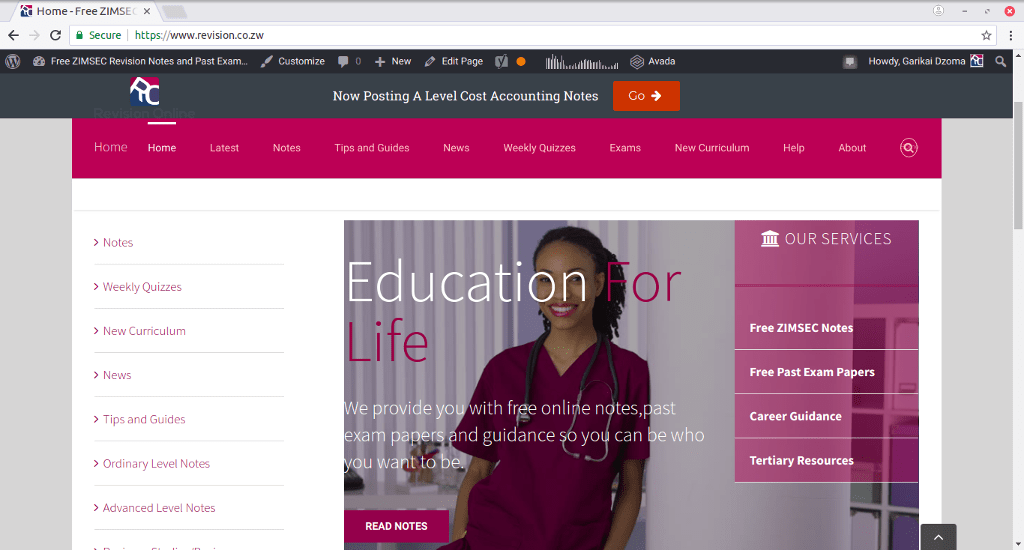
One response
Avada Vs Divi Comparison 2018
Updated: July 7, 2018
Filed Under: WordPress Themes
The 2 most popular WordPress Themes, in terms of sales. First, if cost is a concern, then Divi may be the better choice because the license entitles you to use it on unlimited websites where Avada is $60 per website and comes with only 6 months of support. If you want the easier to use theme, again I believe this would be Divi simply because of their front-end editing experience filled with modern design options and all theme options are in the customizer. In some circles, Avada is considered a bloated WordPress theme with a non-intuitive back end page builder that, without expert tuning, could produce slower websites. Divi has more modern innovative features powered by its front end page builder, with I think over 50 new features added in the last 12 months. Features and ease of use aside, I feel Divi is also a better value in that you can use it to build without limitations and it has a longer support period. For me, Divi is the winner of this comparison based on access to modern features, its front end page building experience, you can build unlimited websites, and a full year of support.