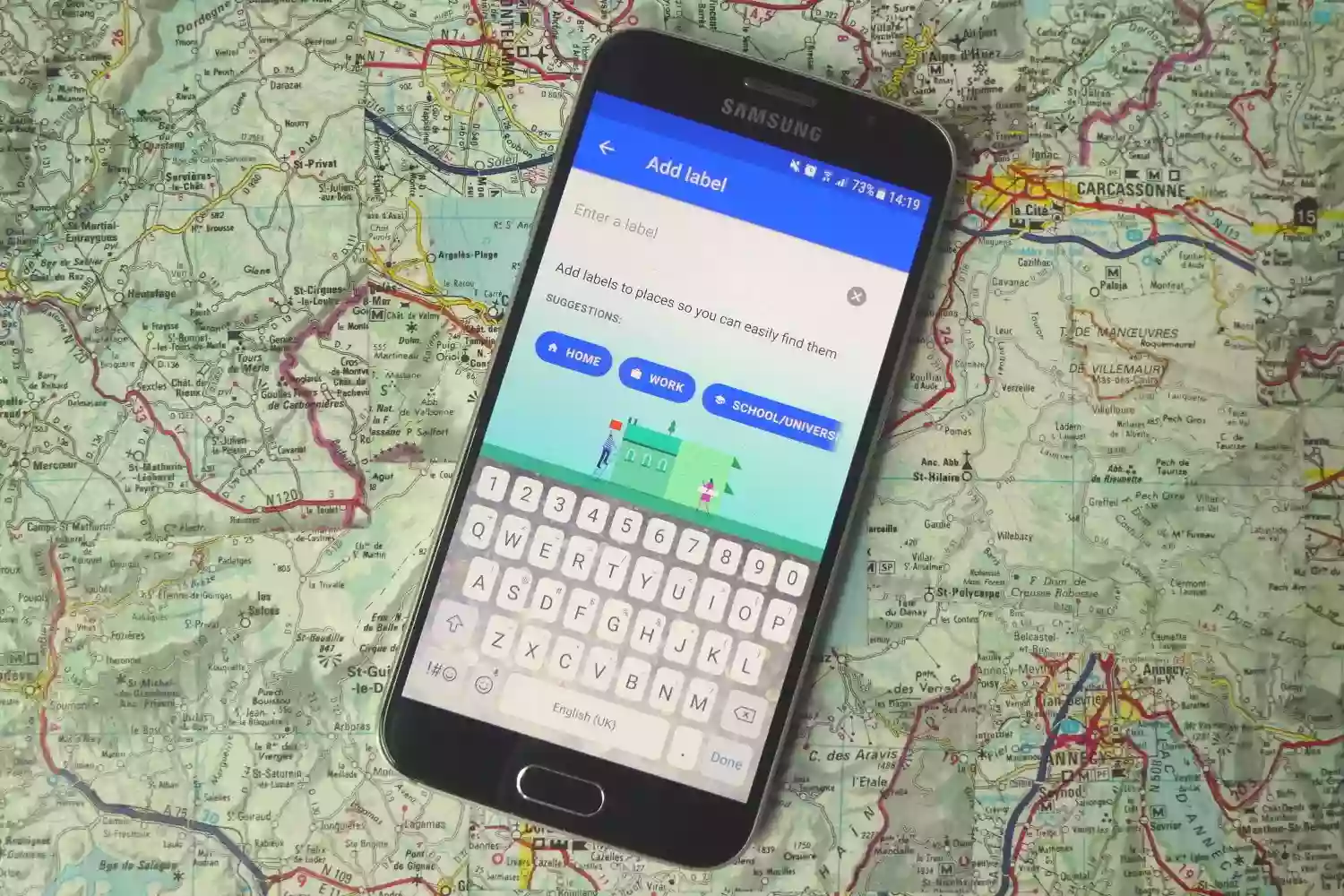If you are a privacy enthusiast and are worried that Google may be storing your location data (where you have been) and utilizing it to track you. Now Google wants to reassure you that it isn’t doing that and hand over the control of your location data to you.
As per Google official blog post , it’s finally following through on a promise to let users auto-delete location history on both Android and iOS. This new feature gives users the option to limit how long Google should store location data before it demands deletion. The feature is also being made available for its web app.
Google is offering you the option to choose between deleting the activity data after 18 days, 3 months or manually based on your preference. And when you select any of the former options, your older data will be deleted automatically.
I know it’s not the easiest task to spot the “location history” option in your Google account page. Google has laid out everything neatly, but it still takes a
minute or two to find the option you are looking for. So, let me guide you through the steps to set up auto-deletion of your Google account’s location history.
How to Setup Auto-Deletion of Web & App Activity
1. Jump into your Android phone’s Settings and navigate to the Google option. Here you will need to
open your Google account page .
2. Here you will need to tap the ‘Manage your data & personalisation’ option , followed by the “web & app activity option” from the list of activity controls.
3. On the Web and App activity page, you will need to tap the ‘Manage Activity’ option and you will see a new web page open up.
4. Then you will be presented with the option to ‘choose to delete automatically’ front and center . Tap on it for Google to select any of the 3 time duration options and hit ‘Next’ to confirm your pick.
You have now configured the Google account to auto-delete your activity data older than the specified time limit.
Image credit: Pcworld.com