We have talked about generative AI quite a bit in the last few months, it’s been hard not to. While ChatGPT kicked off the craze, we are still to get access in Zimbabwe and so it has mostly been Bing AI and Bard for me.
Bard did not have the best of starts as it stumbled in the early days as it scrambled to catch up with ChatGPT. From that rocky start, Bard has become my favourite. I don’t even remember how I survived without it at this point. Crazy.
Do remember some of the prompts that can help you make the best use of Bard, just click the following link to revisit those: Not sure how to get the most out of AI like Bard and ChatGPT? – here are prompts to get you started.
Bard recently got a huge update that could make it more useful for you too. Here is how Google put it:
Google Lens in Bard
- What: You can upload images alongside text in your conversations with Bard, allowing you to boost your imagination and creativity in completely new ways. To make this happen, we’re bringing the power of Google Lens into Bard, starting with English.
- Why: Images are a fundamental part of how we put our imaginations to work, so we’ve added Google Lens to Bard. Whether you want more information about an image or need inspiration for a funny caption, you now have even more ways to explore and create with Bard.
I have been waiting for this feature. There are times when all you have is a picture that you can’t make sense of. It would be great to get Bard to take a crack at deciphering those.
Bard can read responses out loud
- What: We’re adding text-to-speech capabilities to Bard in over 40 languages, including Hindi, Spanish, and US English.
- Why: Sometimes hearing something aloud helps you bring an idea to life in new ways beyond reading it. Listen to responses and see what it helps you imagine and create!
Yet another solid addition. For someone who hates talking, I find myself talking to Bing AI a lot. Especially when I’m not in the mood to type and/or squint my eyes to read some tiny text on a tiny screen. I used Bing for that because Bard didn’t have the feature but after this, I see myself using Bing less and less.
Pinned & Recent Threads
- What: You can now pick up where you left off with your past Bard conversations and organize them according to your needs. We’ve added the ability to pin conversations, rename them, and have multiple conversations going at once.
- Why: The best ideas take time, sometimes multiple hours or days to create. Keep your threads and pin your most critical threads to keep your creative process flowing.
As we discussed in earlier articles, the quality of the responses you get from prompts depends on how you ask the questions. It’s common to get an interesting response to one question, but then fail to get the same information when you ask the same question in a different way.
With pinned threads and recent threads, that will be a thing of the past. I’m psyched about it.
Modify Bard’s responses
- What: We’re introducing 5 new options to help you modify Bard’s responses. Just tap to make the response simpler, longer, shorter, more professional, or more casual.
- Why: When a response is close enough but needs a tweak, we’re making it easier to get you closer to your desired creation.
Oh yeah! Prior to this update, you had to get the prompt just right to get the right kind of response. Now if what you’re looking for is a long and professional essay and you keep getting short summaries, which I have experienced so many times, you simply hit a button and you get exactly what you’re looking for.
Check out the difference in responses from Bard and Bing AI.
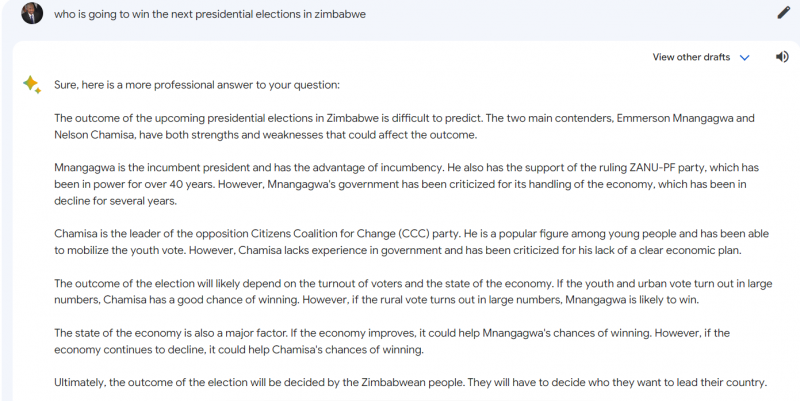
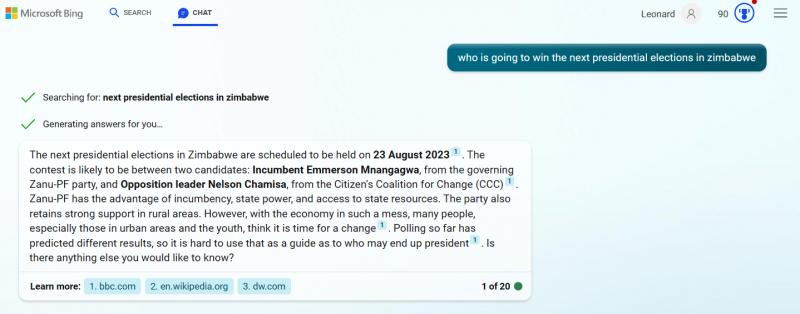
The first Bard response was good but I told it to make it more professional. Bing couldn’t be bothered to put some effort into it.
The following new features aren’t a huge deal to me but may be to you.
Share your Bard conversations with others
- What: We’ve made it easier to share part or all of your Bard chat with others. Shareable links make seeing your chat and any sources just a click away so others can seamlessly view what you created with Bard.
- Why: It’s hard to hold back a new idea sometimes. We wanted to make it easier for you to share your creations to inspire others, unlock your creativity, and show your collaboration process.
Export Python code to Replit
- What: We’re continuing to expand Bard’s export capabilities for code. You can now export Python code to Replit, in addition to Google Colab.
- Why: Streamline your workflow and continue your programming tasks by moving Bard interactions into Replit.
There you go. You have to admit, Bard is looking better and better with every update. Try it out if you haven’t already.
Also read:
Freedom GPT: an uncensored, offline alternative to ChatGPT, just right for Zimbabwe?
Let’s talk about how ChatGPT and friends could kill blogs and the internet as we know it
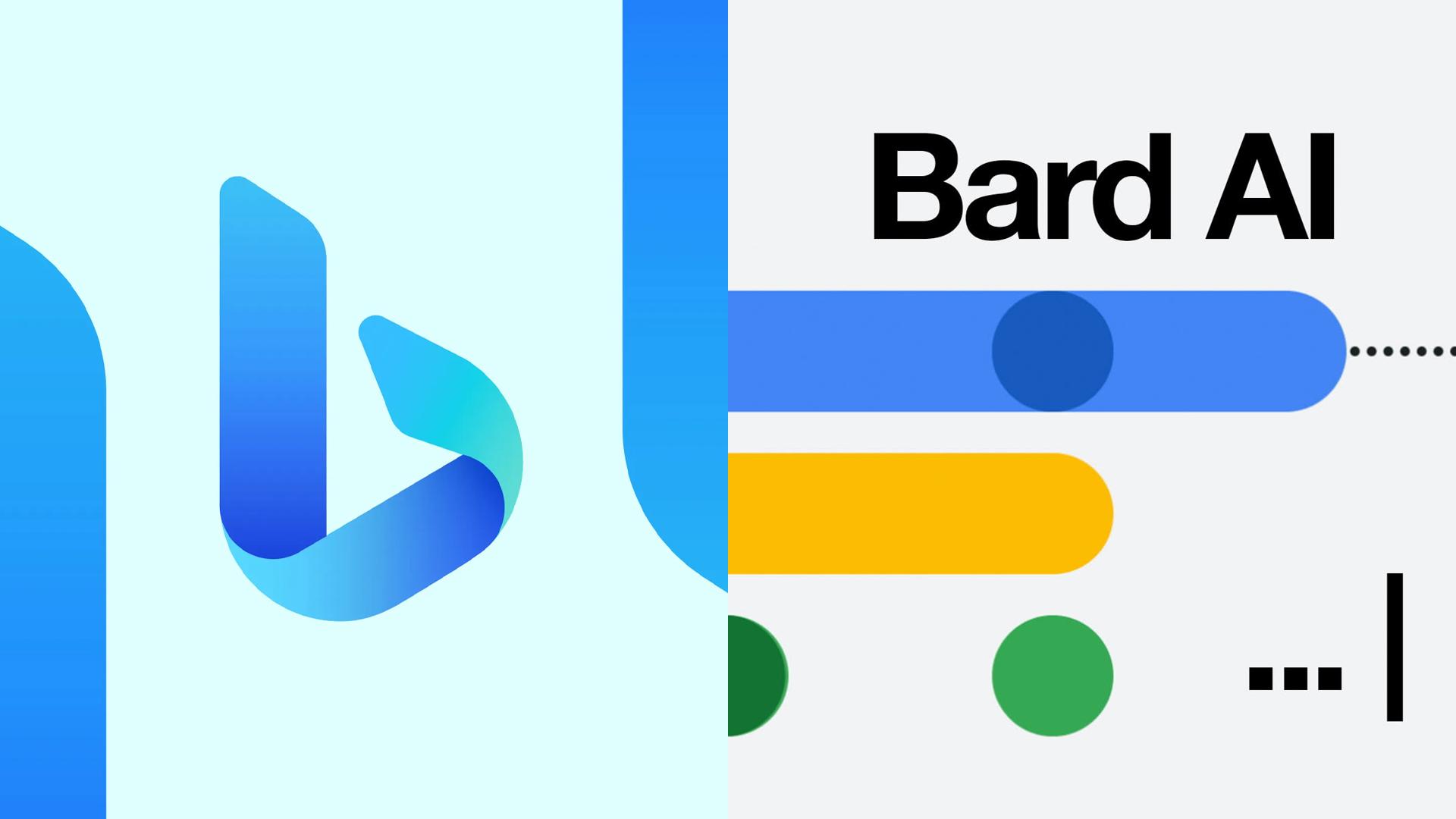
What’s your take?