 When it comes to the internet of things (IoT), as with so many other things in life, control is everything. The main purpose of connecting so many devices – light bulbs, alarm systems, security cameras etc. to the internet, is to be able to interact with and control them remotely.
When it comes to the internet of things (IoT), as with so many other things in life, control is everything. The main purpose of connecting so many devices – light bulbs, alarm systems, security cameras etc. to the internet, is to be able to interact with and control them remotely.
Enter the Logitech Harmony Smart Control. Logitech has an established pedigree in creating universal remotes (remotes that are able to “learn” the functions of other remotes so that you can do away with the pile of remotes).
We placed the Harmony Smart Control at the centre of our Zimbabwean IoT review to co-ordinate most of the other devices we needed to control so how did it fair?
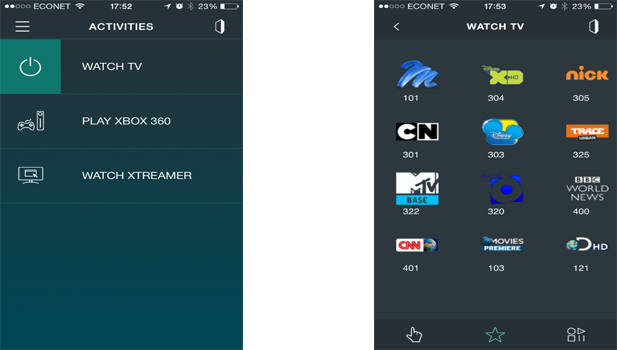 Logitech has a venerable database of devices already sitting in the cloud. This means you can add practically any device that uses a remote then quickly create an activity.
Logitech has a venerable database of devices already sitting in the cloud. This means you can add practically any device that uses a remote then quickly create an activity.
An example would be an activity called “Watch TV”. You can add your TV, DStv Explora and Home theatre to this activity. Then pressing the watch TV button on the Harmony Smartphone app or on the physical remote would turn your TV on, Turn on your Home Theatre and connect it to the right input, as well as turning your decoder on.
Harmony allows you to add channel icons into your remote so you can quickly switch from one channel to the next and it can be trained to increase or decrease the volume on your home theatre using the volume buttons on your smartphone. You can similarly control video game consoles, air conditioning and even lighting, which we will go into in an upcoming article.
Of all the internet of things we will look at, this is the one that will be easiest to get up and running from a Zimbabwean perspective. It requires an internet connection to set up the various devices you wish to control, but once the devices have been added to your remote and profile you don’t really need an internet connection.
 The Harmony Smart control ships with an ergonomic physical remote as well which sits comfortably in the hand and provides a more tactile control experience than the smartphone app. The disadvantage with this remote is it is limited to 3 user defined activity buttons which can be assigned to tasks such as watching TV, playing video games etc.
The Harmony Smart control ships with an ergonomic physical remote as well which sits comfortably in the hand and provides a more tactile control experience than the smartphone app. The disadvantage with this remote is it is limited to 3 user defined activity buttons which can be assigned to tasks such as watching TV, playing video games etc.
Also included is the Hub that sends the infrared, RF, Bluetooth and WiFi commands to the various devices you wish to control in your home. Additionally Logitech has announced what it is calling the Harmony Home Hub extender which will allow your remote to send and receive messages from Zigbee and Z-Wave protocol enabled devices.
Zigbee and Z-Wave are protocols in Home Automation, that allow control of for control of several other devices such as thermostats, automated blinds, alarm systems, and sprinklers.
The inclusion of this technology into the Harmony ecosystem means it will be possible to use this one remote to control practically anything.
In the next article in this series we will take a look at the SmartThings system which is one of the many options for enhancing home security under one consistent smart ecosystem.

6 comments
Is the remote control available locally?
Unfortunately I haven’t come across a local supplier. I bought it on Amazon then used myus.com to ship it here
Thanks. This is a great article – glad that im following these series
Good to hear, it gets more interesting when we start looking at the control, smart lock etc..
Ok with all these smart gadgets, we have smart phones, smart homes, smart bla bla,
– So whats the definition of Smart, in this context, so keen 😉
Awesome!