Chrome has decided to end support for older Windows versions that include Windows 7, 8 and 8.1. This makes Chrome version 109 the final version of the world’s most-used browser to support these older versions of Windows. In a blog post on Google Chrome Support, they stated that this end of support falls in line with the end of Windows Extended Security Updates (ESU). Since Microsoft will stop sending security patches and updates for Windows 7, 8 and 8.1 on the 10th of January 2023, Chrome will also follow suit.
Google Chrome Support blog post
Hey all,
Chrome 109 is the last version of Chrome that will support Windows 7 and Windows 8/8.1. Chrome 110 (tentatively scheduled for release on February 7th, 2023) is the first version of Chrome that requires Windows 10 or later. You’ll need to ensure your device is running Windows 10 or later to continue receiving future Chrome releases. This matches Microsoft’s end of support for Windows 7 ESU and Windows 8.1 extended support on January 10th, 2023.
Older versions of Chrome will continue to work, but there will be no further updates released for users on these operating systems. If you are currently on Windows 7 and Windows 8/8.1, we encourage you to move to a supported Windows version to ensure you continue to receive the latest security updates and Chrome features.
As always, please feel free to send us feedback using these instructions.
Note: This post was updated on October 26th, 2022 to clarify timelines and include Windows 8, and again on October 27th to further clarify milestone release numbers.James, Chrome Support Manager
Google Chrome Support
Just to be clear, Google Chrome will still work on Windows 7, 8, and 8.1 devices even after support has ended. What users on these older versions of Windows will be missing out on are the new visual and security features that will come baked into newer versions of Google Chrome.
In Zimbabwe, Google Chrome accounts for 70.9% of desktop browsers which is slightly higher than the 65% global market share. Of that 70.9%, about 13% of these desktop devices are running the soon-to-be unsupported versions of Windows.
How to update your PC to stay supported
Windows offers a free license for every user which comes with Windows home. You can upgrade your Windows version through the Microsoft website. You can either choose between downloading an image file of Windows 10 that you can install via a USB drive or using installation media.
Just note that the core of the Windows operating system changed from Windows 7 and 8 to 8.1 which wipes the hard drive when upgrading the OS. You definitely need to do a full backup of your data before going through with the upgrade and you will need to reinstall everything from scratch once the upgrade is done.
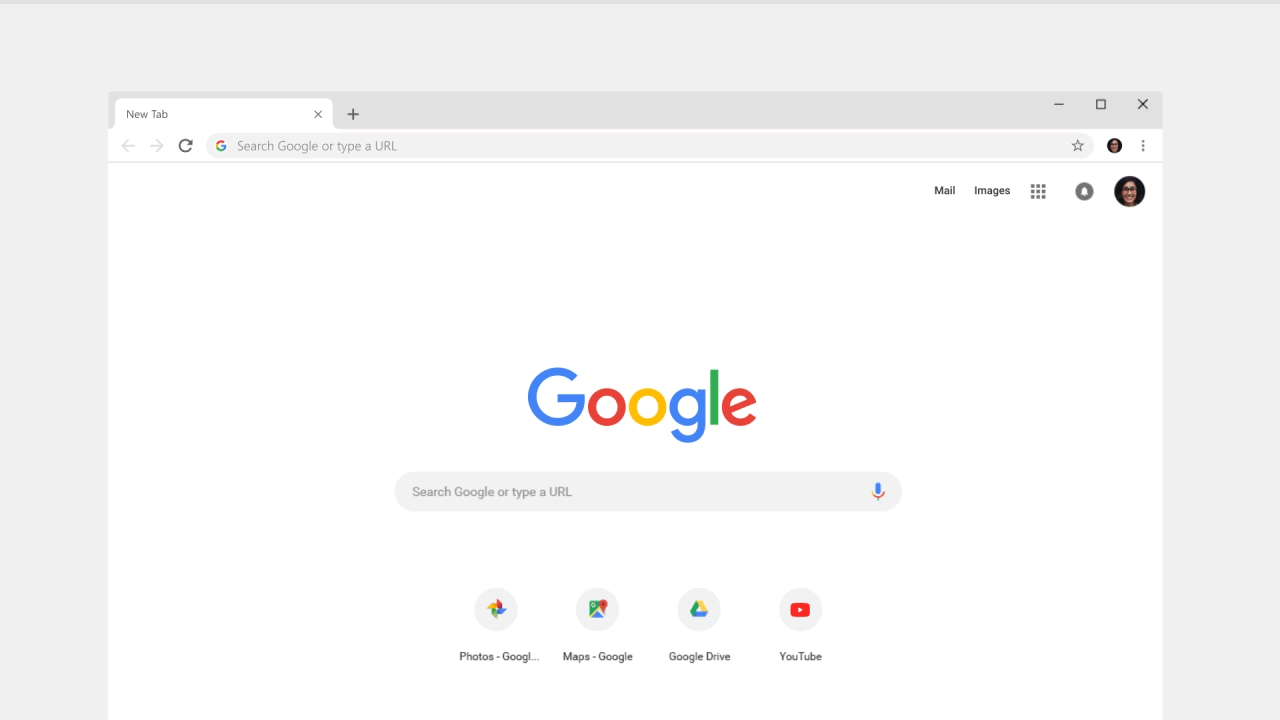
What’s your take?